
Are you a passionate Fall Guys player who's eager to play the game on an ultrawide monitor? Look no further! This guide will show you how to fix Fall Guys ultrawide resolution issues for 21:9, 32:9, and 32:10 monitors. Follow the steps outlined below, and you'll be playing Fall Guys on your ultrawide monitor in no time.
Step 1: Download and Install the HxD Hex Editor
First and foremost, you'll need to download and install a simple software called HxD Hex Editor. This powerful tool will help you make the necessary changes to the game's dll file to support ultrawide resolutions.
Step 2: Locate and Open the UnityPlayer.dll File
Once you've installed the HxD Hex Editor, launch it and press Ctrl + O to open a file. You're looking for the UnityPlayer.dll file, which is usually located in the following directory: …\SteamLibrary\steamapps\common\Fall Guys
Step 3: Replace Hex Values
Now that you've opened the UnityPlayer.dll file, press Ctrl + R to open the "Replace" window. Switch to the "Hex-values" tab and enter 39 8E E3 3F into the "Search for" text box.
In the "Replace with" text box, you'll need to enter the appropriate hex value based on your desired resolution. For example, if you want to play Fall Guys at a 3440x1440 resolution, enter 8E E3 18 40.
Here's a list of common ultrawide resolutions and their corresponding hex values:
- 16:10 (1440x900, 1680x1050): CD CC CC 3F
- 21:9 (2560x1080): 26 B4 17 40
- 21:9 (3440x1440, 5120x2160): 8E E3 18 40
- 21:9 (3840x1600): 9A 99 19 40
- 32:9 (3840x1080, 5120x1440): 39 8E 63 40
- 32:9 (3840x1440): AB AA 2A 40
- 32:10 (3840×1200, 5120×1600): CD CC 4C 40
Also, there is a list you can use to check more common HEX values.
Make sure "All" is selected in the "Search direction" section, and then click "Replace all". After making the changes, press Ctrl + S to save the file and exit the application.
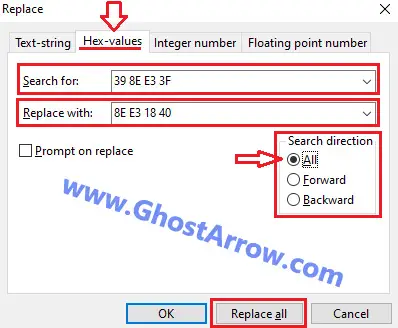
Step 4: Play the Game!
That's it! You're now ready to play Fall Guys with your ultrawide monitor. Launch the game and enjoy the expanded view of the colorful, chaotic world of Fall Guys.
Troubleshooting
If you encounter any issues after making these changes, don't worry. Simply delete the UnityPlayer.dll file and verify the file integrity of the game on Steam. This will restore the game to its default settings, and you can try the process again.
Conclusion
In conclusion, fixing the ultrawide resolution issues in Fall Guys is surprisingly simple. By using the HxD Hex Editor and following the steps outlined in this guide, you'll be able to play the game on your ultrawide monitor without any issues. So, go ahead and enjoy the unique experience that only an ultrawide monitor can provide while playing Fall Guys.
As you enjoy playing Fall Guys on your ultrawide monitor, you might also encounter some crashes during gameplay. Don't let that ruin your gaming experience! Check out our guide on how to fix Fall Guys Crashing to ensure a smooth and uninterrupted gaming session. Happy gaming, and may the best bean win!



Not working, i cant FIND this 39 8E E3 3F in this file :C always "NOT FOUND: 39 8E E3 3F"
bro help for resolution 1260x1024
Bro help I need 1280x1024
Try this: 00 00 A0 3F
Doesn't this ban me?
no guarantee, at your own risk
não consigo deixar 1024x768 🙁
1440x900 ı cant find can u guys help me
I have updated the guide.
use this: CD CC CC 3F
What code should I use for 1680x1050
CD CC CC 3FThank you so much! 🙂
happy to help