
If you want to keep installed the Skype on your computer but just want to prevent it from running on startup, you can disable it by following the steps.
How to Stop Latest Version of Skype from Running Automatically at Startup on Windows 10?
- Click on the Windows Start logo
- Go to the Settings
- Click on the Privacy

- Click on the "Background apps" that under the "App permissions"
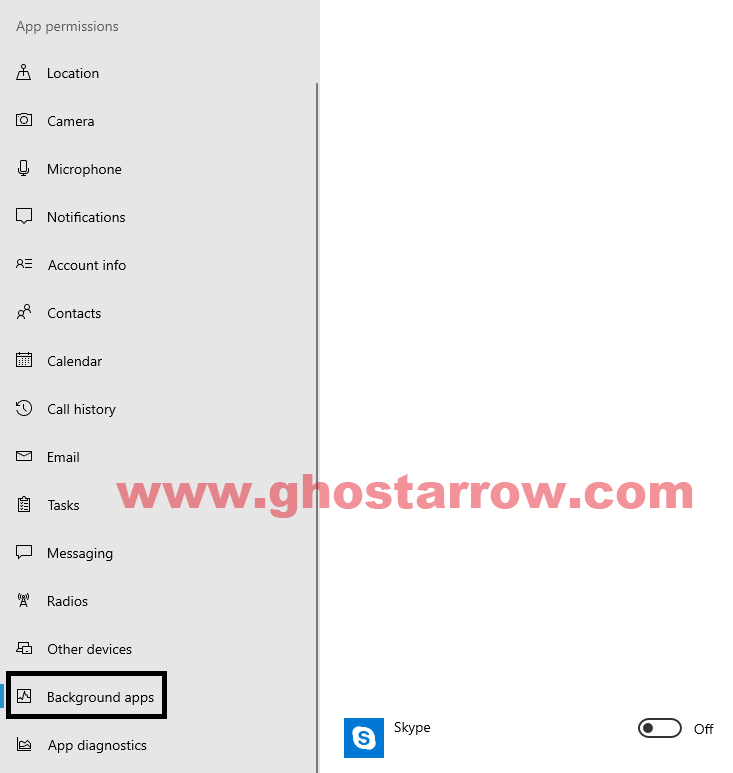
- Background apps options appear on the right side of the screen. Find the Skype on the list.
- Set the Skype to Off
- Restart your PC. Skype will no longer start automatically.

