Where are the configuration files containing the video and sound settings for Sifu? Where are Sifu's game saves stored?
This guide will show you where to find Sifu's config file (graphics and audio options) and saved game data location on your PC.

Save data location of Sifu
You can find Sifu's saved game data at:
C:\Users\%UserName%\AppData\Local\Sifu\Saved
In the Saved folder, there is save data in another folder that is numbered.
Note: In order for the AppData folder to be visible on your PC, "Hidden items" must be activated as in the image below.
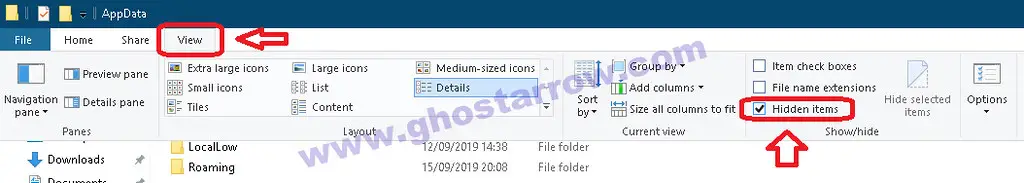
Configuration files location of Sifu
GameUserSettings.ini, the configuration file for Sifu's graphics and sound settings, is located at:
C:\Users\%UserName%\AppData\Local\Sifu\Saved\Config\WindowsNoEditor
You can open the GameUserSettings.ini file by right-clicking on it and selecting Edit.

