In the vast digital cosmos of Starship Troopers: Extermination, understanding the location and function of save and configuration files is crucial. Today, we embark on an enlightening journey to comprehend these crucial elements that can significantly enhance our gaming experience.

In any game, save data files are critical. They encapsulate your journey, your struggles, and your victories. They allow you to return to the battlefield exactly where you left off, and Starship Troopers: Extermination is no exception. As for configuration files, these little gems allow you to fine-tune your gaming experience to your personal preference, adding a layer of customizability that can enhance your gameplay tremendously.
Starship Troopers Extermination Save Folder Location
The first question on your minds might be, where are these game-saving gems stored? Well, you'll find them nestled at:
- C:\Users\%UserName%\AppData\Local\Yakisoba\Saved\SaveGames\
This %UserName% is simply your computer username. If your username is "SpaceRanger", then just substitute that in.
Accessing the Hidden AppData Folder
"But wait!" I hear you say. "I can't find this mysterious AppData folder!" Fear not, for it's merely hidden by default. Here's how to reveal it:
- Open any folder window.
- Click on the View tab at the top.
- Check the Hidden items box. Voila! The AppData folder is now visible.
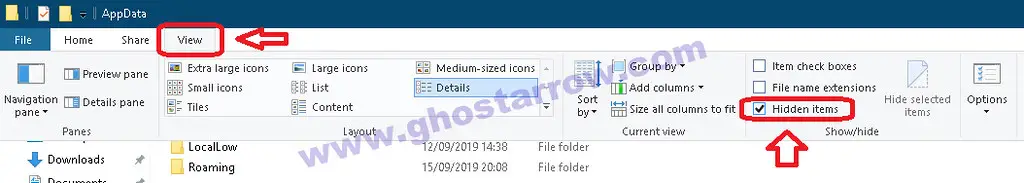
Why You Should Always Back Up Your Save Files
A little advice from one Trooper to another: Backup your save files. They hold your blood, sweat, and tears - all your hard-earned progress. Don't lose that to a bug or crash! Make it a habit to duplicate these files, especially before updates or major game changes.
Starship Troopers Extermination Config File Location
Now, let's move to configuration files. It's the tweaks in these files that can make your gaming experience unique. You'll find them at:
- C:\Users\%UserName%\AppData\Local\Yakisoba\Saved\Config\WindowsNoEditor
The specific file you're looking for here is the GameUserSettings.ini, editable with simple tools like Notepad or Notepad++.
How to Turn on VSync in Starship Troopers: Extermination
Do you feel the game is not synchronizing well with your monitor's refresh rate? You might need to enable VSync. Here's how:
- Navigate to C:\Users\%UserName%\AppData\Local\Yakisoba\Saved\Config\WindowsNoEditor
- Rgiht-click on the GameUserSettings.ini file.
- Then select Edit.
- Find bUseVSync=False and change it to bUseVSync=True
- After that press Ctrl + S to save the file
- Then you can close the file.
Adjusting Toggle Crouch in Starship Troopers: Extermination
Want a hold-to-crouch mechanic instead of a toggle one in Starship Troopers: Extermination? The config file has your back:
- Go to Starship Troopers: Extermination config file location.
- So open GameUserSettings.ini file.
- Find bToggleCrouch=True and change it to bToggleCrouch=False
- Save and close the file.
How to Fix Controller Sensitivity in Starship Troopers: Extermination
Are your controls feeling a little too sluggish or perhaps too sensitive? Let's adjust that:
- Open GameUserSettings.ini file.
- Find GlobalSensitivity
- Then change it to GlobalSensitivity=0.600000 (or your preferred value).
- Save and close.
By now, Troopers, you should have a good understanding of where to find the specific location and how to use Starship Troopers: Extermination's save and config files. With this knowledge, you're well on your way to customizing your gaming experience to your liking. Go forth and conquer!
Additionally, if you're looking for some tips on base building in Starship Troopers: Extermination, be sure to check out our guide "Basic Tips for Base Building in Starship Troopers Extermination". It's packed with invaluable advice to help you fortify your position and outsmart the relentless Bug menace. Now, grab your Morita Assault Rifle and get ready to triumph on the frontlines!

