
Encountering issues with the game crashing or simply Veiled Experts not launching at all, are we? No need for panic, it's a situation many of us have faced before. Indeed, a wide array of solutions exist out there, but this guide will pinpoint the most common and effective ones for you. So, without further ado, let's delve into the nitty-gritty of fixing Veiled Experts!
Verify Game Files
First off, let's start with the basics. It's possible that your Veiled Experts game files may have become corrupted or incomplete, leading to issues like crashing or not launching. Definitely, a quick and easy step is to verify the integrity of your game files.
- Open Steam client.
- Right-click on Veiled Experts in your game library.
- Select Properties.
- In the new window, navigate to the Local Files tab.
- Click on Verify Integrity of Game Files.
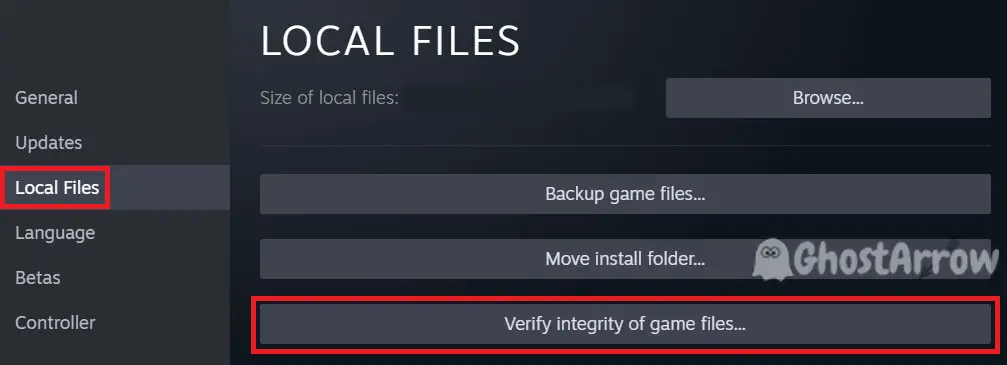
The system will take a moment to check your files, and replace any that are missing or damaged. If your problem was caused by faulty files, this should solve it.
Update Graphics Drivers
Next, let's look at your graphics drivers. Surprisingly, outdated graphics drivers can cause a lot of issues with games crashing or not launching.
Always, make sure your graphics card driver is up-to-date. In fact, you can usually update these through the software provided by your graphics card manufacturer, such as NVIDIA GeForce Experience or AMD Radeon Software.
You can also use the links below to download the latest GPU drivers:
- Nvidia: https://www.nvidia.com/en-us/geforce/drivers/
- AMD: https://www.amd.com/en/support
- Intel: https://downloadcenter.intel.com/product/80939/Graphics
Run as Administrator and Disable Fullscreen Optimizations
Sometimes, Veiled Experts might just need a little extra permission to run smoothly. For instance, running the game as an administrator can solve a surprising number of issues. Similarly, disabling fullscreen optimizations can help as well. To do this:
- Go to the Library page in the Steam application.
- Right-click on Veiled Experts
- Go to Manage > Browse local files
- Then navigate to VeiledExperts > Binaries > Win64
- Right-click the VeiledExperts-Win64-Shipping.exe file in the Win64 folder.
- After that, choose Properties.
- Under the Compatibility tab, tick the Run this program as an administrator box.
- Also, tick the box to Disable fullscreen optimizations.
- Hit Save.
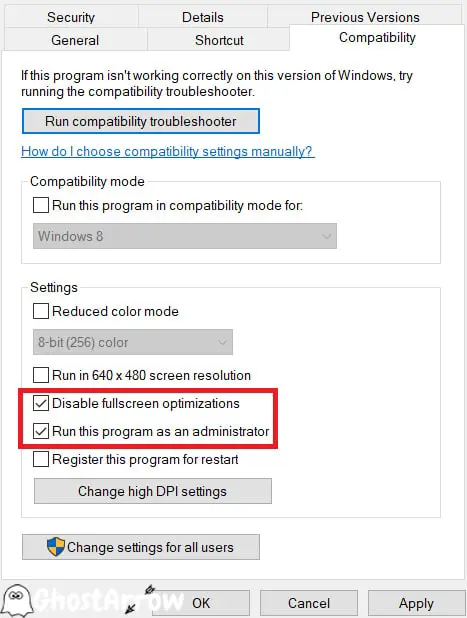
Install Visual C++ Redistributable Runtimes
Moreover, games like Veiled Experts often rely on additional software called "Visual C++ Redistributable Runtimes" to run correctly. These can sometimes become outdated or corrupted, leading to crashing or not launching issues in Veiled Experts.
Undeniably, it's a good idea to make sure you have the latest versions installed. You can find these on the Microsoft website, and they're free to download and install.
Adjust Game Settings
If the game does start but crashes during matches, tweaking your graphic settings might be the fix. For example, navigate to Settings > Video. Make sure your Display Mode is set to Fullscreen and try reducing your Frame Limit. If you're encountering VRAM-related issues, try lowering Texture Quality and Shadow Quality.
Furthermore, adjusting the "Hardware thread settings" can be beneficial on some systems. Head to Settings > System, scroll down, and switch "Hardware thread settings" to "Use single-threading". This can slightly reduce performance (FPS) but should fix crash issues.
Reinstall the Game
Finally, if all else fails, you might consider the nuclear option: uninstalling and reinstalling the game. While this can be a bit of a hassle, it's often the best way to fix persistent issues, particularly if they're caused by deep-seated file corruption that the previous steps didn't fix.
Remember, games are meant to be fun! Hopefully, these solutions will get you back into the action of Veiled Experts without further frustrations. Perennially, technology can be a bit temperamental, but don't let that ruin your gaming. Good luck, and happy gaming!
Last but not least, if you're facing performance issues in Veiled Experts and wish to give your FPS a little boost, we've got you covered. Check out our dedicated guide on boosting PC performance for gaming at Boost PC Performance for Gaming. Packed with useful tips and tricks, it will certainly help you get the most out of Veiled Experts and any other game you love playing. So, don't let low FPS hold you back, arm yourself with knowledge and get back in the game!

