
You tried to run GTA 5, then did you get a "Grand Theft Auto V Exited Unexpectedly" error?
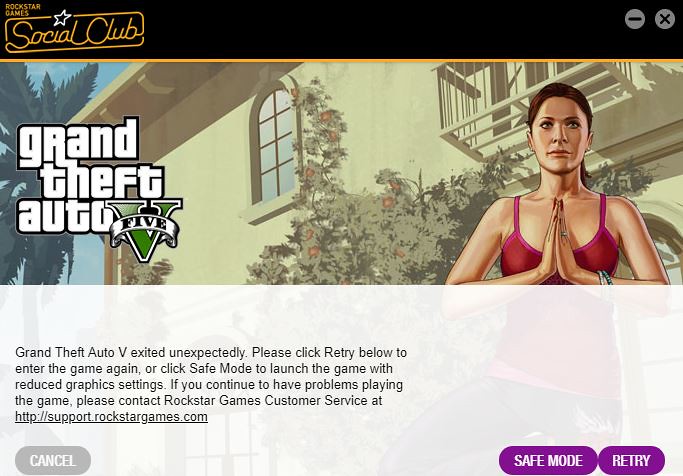

Try these solutions. I've compiled for you. Follow these steps to see if they resolve your issues.
1) First, try running the game as an administrator. Right-click the shortcut of the GTA V Launcher and just click the run as administrator.
2) A mod you installed may be preventing the game from starting. To test this, change the name of the mods folder to any different name where the game is installed. If the GTA 5 launch, one of the modes you have installed is broken.
3) Uninstall the Rockstar Games Social Club app, download and install again.
4) If your GPU and OS are out of date, update them.
5) DirectX files may be corrupted. So,
https://www.microsoft.com/en-us/download/confirmation.aspx?id=35
https://www.microsoft.com/en-us/download/details.aspx?id=6812
download and install these.
6) It may be a missing or corrupted game file. Try verifying the game files.
If the game is on Steam, right-click the game in the library, click the Properties, go to Local Files tab, click the Verify Integrity of Game Files.
If non-Steam version of GTAV:
- Select "Start", "Run", and type "cmd" without the quotes.
- Hit enter.
- Type "cd c:\Program Files\Rockstar Games\Grand Theft Auto V" (without the quotes) in the cmd window.
Note: If you’ve installed the game to a different directory, enter that directory path instead. - Hit enter.
- Type "GTAVLauncher.exe -verify" (without the quotes)
- Hit enter.
7) Download and install the Microsoft Visual C++ 2008. Or download and repair it.
8) It may also be useful to move the game files to C:\Program Files\Rockstar Games\Grand Theft Auto V
How do I change the installed location of Grand Theft Auto V on a PC?
9) You should try unplugging all connected USB devices and entering the game. You can test the keyboard and mouse in sequence. If the game runs, this means that there is a problem with one of the USB devices. In fact, only the driver may have problems. Once you have detected the problem device, deleting the driver will allow you to enter the game.
If you've tried them all, but you're getting an error, send the download links of Launcher.log file and Process Monitor error report file.


Bro. I think my problem is #2. To uninstall the broken mod should I just use OpenIV and proceed to the mods folder and delete the file itself? Wouldnt that damage the game further? Mine was an AK47 skin. Thank you for the response
My fix was to delete files [OpenIV.asi] and [OpenIV.log] from folder:
"C:\Program Files\Rockstar Games\Grand Theft Auto V"
I tried everything but isnt working someone help me pls if someone wanna help me my discord ozay#4583