If you're a WWE 2K23 fan and you're experiencing trouble launching or crashing issues while playing the game on your PC, you're not alone. Several players have reported WWE 2K23 crashing issues on PC, and it can be quite frustrating when you're unable to enjoy your game.
Thankfully, there are some possible solutions that you can try to fix the issue. In this article, we'll discuss some of the most effective methods to troubleshoot and fix WWE 2K23 crashing or not launching problems on your PC.

Fix WWE 2K23 Won't Launch, Crashing on Launch or during Gameplay
This guide provides several solutions to resolve issues related to WWE 2K23 not launching or crashing on Windows PC. These solutions include repairing game files, resetting NVIDIA Control Panel settings, updating graphics drivers, resetting the WMI repository, and more.
By trying the methods below, you can troubleshoot the issue and ensure that WWE 2K23 runs smoothly.
1. Check for AVX Compatibility
If you're excited to play WWE 2K23 on your PC, you may run into an issue where the game won't launch. One of the reasons for this could be that your processor does not support AVX (Advanced Vector Extensions), which is a required feature for the game to run.
To check if your CPU supports AVX, you can follow a step-by-step guide that will help you determine if your CPU has the required feature. Follow the link to learn more about "How to check if CPU supports AVX" and ensure your PC is ready for WWE 2K23.
2. Verify Game Files
If you're experiencing issues with WWE 2K23, such as the game not launching or frequent crashing, one possible culprit could be missing or corrupt game files. Fortunately, you can easily verify the game files on Steam to fix this issue.
Follow these simple steps to verify and repair the game files on Steam:
- Open Steam and navigate to your game library.
- Right-click on WWE 2K23 and select "Properties"
- Click on the "Local Files" tab and then select "Verify Integrity of Game Files"
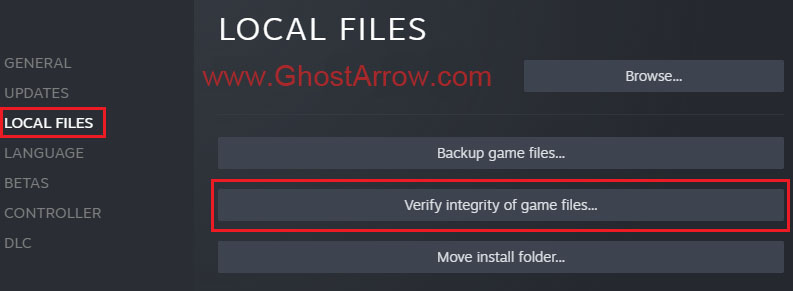
The verification process will automatically scan the game files and check for any missing or corrupt files. If any issues are found, the Steam client will replace them with the correct files, ensuring that your game is up-to-date and free from errors.
3. Reset NVIDIA Control Panel Settings
If you have an NVIDIA GPU and are experiencing crashing issues with WWE 2K23, the problem may lie in your NVIDIA Control Panel settings. Resetting these settings to their default values could help fix the issue and improve your game's performance.
This solution is quick and easy to perform and can be highly effective in resolving the crashing issue. Give it a try and enjoy uninterrupted gameplay on WWE 2k23.
To reset your NVIDIA Control Panel settings, follow these simple steps:
- Right-click on your desktop to bring up the context menu.
- Select "NVIDIA Control Panel" to open the panel.
- Click on "Manage 3D Settings" to access the 3D settings for your GPU.
- Click on the "Restore" button to reset the settings to their default values.
- Finally, hit "Save" to apply the changes.
By resetting your NVIDIA Control Panel settings, you can eliminate any potential conflicts or issues that may be causing WWE 2K23 to crash at launch or during a fight.
4. Update GPU Drivers
Outdated or corrupted graphics drivers can cause game crashes. Updating your GPU drivers to the latest version can help fix the issue.
You can download the latest drivers from the official links below and perform a clean installation to ensure that all old drivers are removed.
Make sure to carefully follow the instructions provided during the installation process to ensure that the new drivers are installed correctly. Here are the links to download the latest graphics drivers for NVIDIA, AMD, and Intel GPUs:
- NVIDIA: https://www.nvidia.com/en-us/geforce/drivers/
- AMD: https://www.amd.com/en/support
- Intel: https://www.intel.com/content/www/us/en/download-center/home.html
By updating your GPU drivers, you can improve your game's performance and eliminate any crashing issues with WWE 2K23. So, keep your drivers up-to-date and enjoy uninterrupted gameplay.
5. Reset the WMI Repository
WMI (Windows Management Instrumentation) is a critical system component that allows applications and hardware to communicate with each other. If a corrupted WMI repository can cause some issues and your WWE 2K23 won't launch.
To resolve any issues related to WWE 2K23 crashing at launch on your PC, you can reset the WMI repository by following these simple steps:
- Type cmd into the Windows search bar.
- Run the Command Prompt as Administrator.
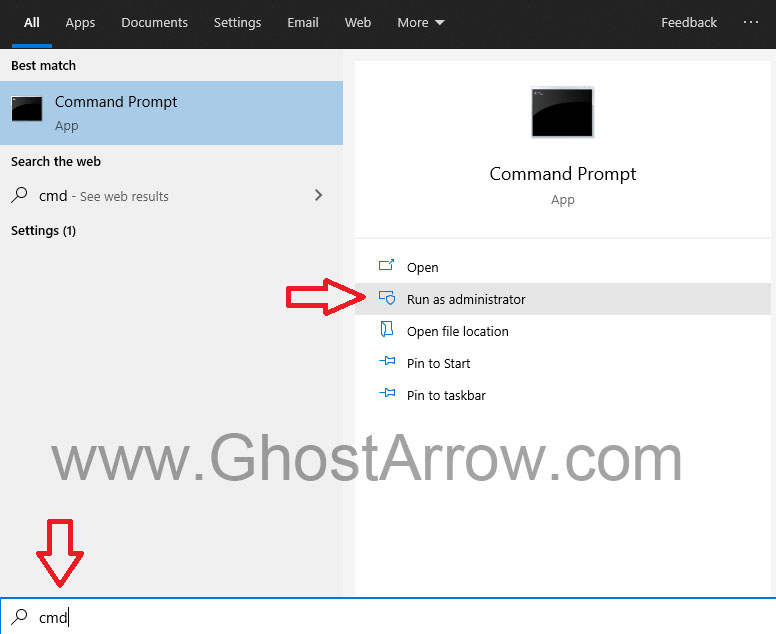
- Type "net stop winmgmt" (without the quotes) into the command prompt and hit Enter key.
- When prompted if you wish to continue, type Y into the command prompt and press Enter.
- Type "winmgmt /resetrepository" without the quotes and hit Enter.
- Wait for the process to complete, and then restart your PC.
6. Run the Game in Admin Mode
Running the game in admin mode can help fix several issues, including game crashes. To run the game in admin mode:
- Launch your Steam client.
- Open the Library menu.
- Right-click on WWE 2K23
- Then click Manage > Browse local files
- Right-click on WWE2K23_x64.exe, then click on Properties
- Go to the Compatibility tab, and then check the "Run this program as an administrator" option.
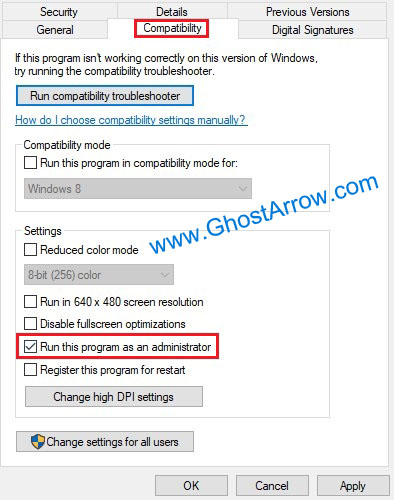
- Finally hit the OK button. You can play the game now.
7. Install Visual C++ Redistributables
Visual C++ Redistributables are essential components required for various applications and games to function correctly. If you're experiencing issues with WWE 2K23 not launching or crashing on your PC, it's possible that you haven't installed the latest version of Visual C++ Redistributables.
To resolve this issue, you can download and install the latest version of Visual C++ Redistributables from the official Microsoft website using the following steps:
- Visit the Microsoft website at https://learn.microsoft.com/en-US/cpp/windows/latest-supported-vc-redist
- Download X86 and X64 versions both.
- Run the downloaded installer and follow the on-screen instructions to install the Visual C++ Redistributables.
Once the installation process is complete, restart your PC and try launching WWE 2K23 again. This should resolve any issues related to missing or outdated Visual C++ Redistributables and ensure that the game runs smoothly on your PC.
In conclusion, these are some of the most effective solutions to fix WWE 2K23 crashing or not launching issues on your PC. If you're still experiencing issues after trying all of these solutions, it's recommended that you contact the game's support team.

