
Hello fellow players! If you're reading this, you are probably exploring the horrifying yet exciting universe of The Outlast Trials. The beauty of this game lies in its complexity, survival strategies, and myriad of perks that you can unlock. Today, we are focusing on one particular action that will definitely enhance your gaming experience - sliding - and, moreover, how to unlock perks. Ready to dive in? Let's get started.
Getting the Basics Right
Before we dive into the specifics, let's discuss the groundwork. In The Outlast Trials, you are involuntarily recruited as a human guinea pig by the Murkoff Corporation. Your ultimate aim is to complete the Trials and MK-Challenges set by Murkoff, to earn your right to be released back into society.
Obviously, it's not as simple as it sounds. You need to strategize, use the right tools, and, most importantly, understand how to unlock and utilize perks to enhance your survival chances.
What is Sliding and Why is it Important?
One action that is surprisingly beneficial in this game is sliding. It's a part of the basic movements in the game. But why does it matter? Sliding can save you precious seconds when escaping from enemies, making it extremely crucial in a survival game like Outlast Trials.
How to Slide in The Outlast Trials?
Once you reach Therapy Level 3, you can unlock the slide function in The Outlast Trials. Here are the steps to follow:
- Visit Emily Barlow, the pharmacist in the game.
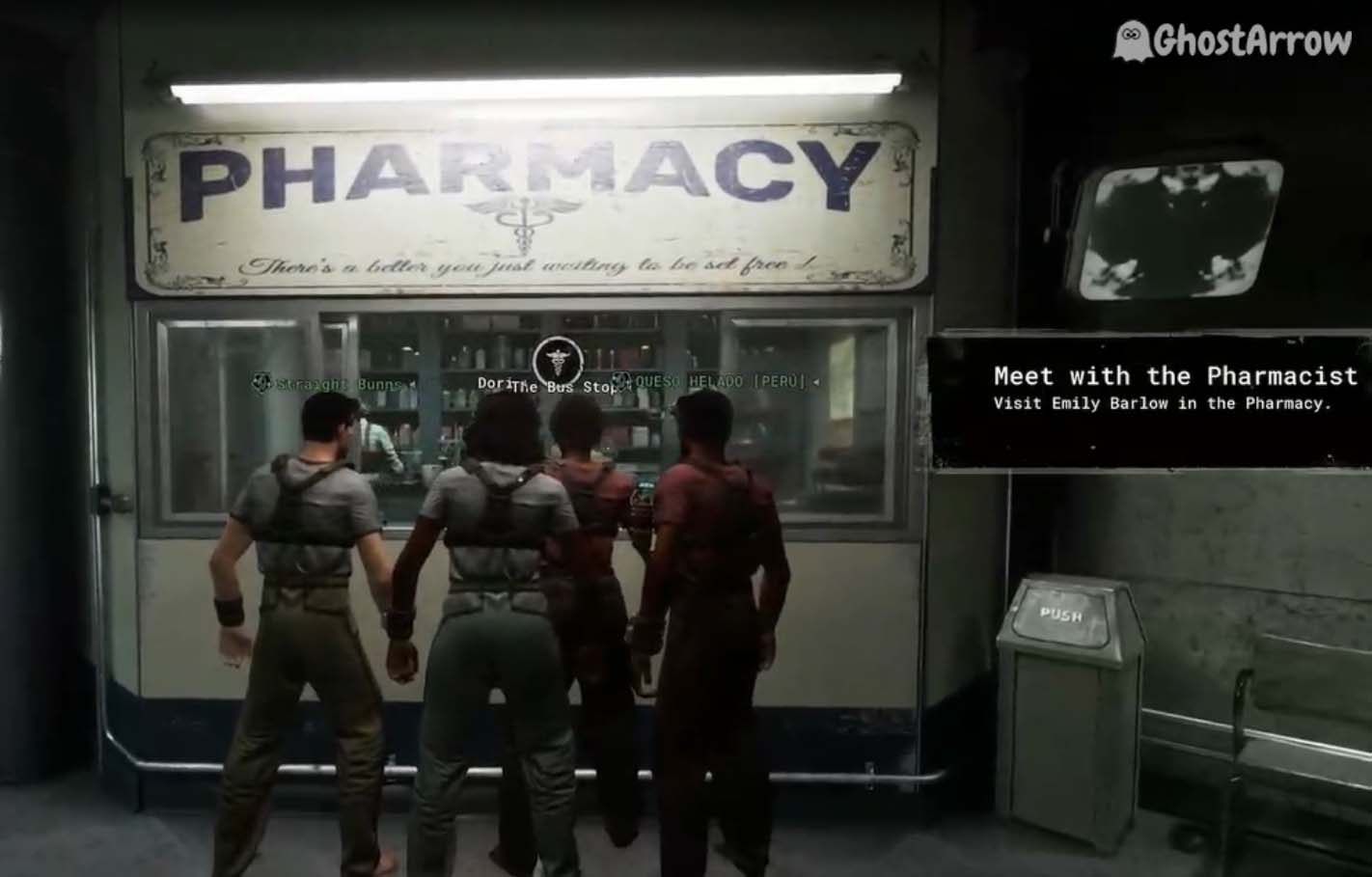
- Select Tier 1.
- Hover your mouse over the Slide.
- Hold down the left mouse button to activate it.

In gameplay terms, to perform a slide, you need to press the crouch key (default: C) while running. Just like that, you'll find your character sliding, potentially out of harm's way.
Unlocking Perks in The Outlast Trials
Perks, termed as Prescriptions (Rx) in the game, are essential abilities that can boost your physical and mental capabilities. Naturally, having the right perks can significantly enhance your gameplay.
Unlocking perks in The Outlast Trials involves increasing your therapy level and purchasing the desired perk from Nurse Barlow.
An important point to remember is that to unlock Tier 2 perks, you need to have all the upgrades from the previous tier. This progression mechanism ensures you fully explore and utilize each tier's benefits before moving on to the next.
The process of unlocking is similar to that of sliding, with the perk replacing slide in the steps outlined earlier. For example, Regeneration is another Tier 1 perk that allows for health regeneration after a short delay, and Self Defense Technique enables you to escape from a pouncer's grasp using a bottle or brick.
Perks to Keep an Eye On
While every player will have their preferences, some perks are undeniably beneficial for every play style. Here's a brief rundown of some of these game-changers:
- Instant Use: This perk allows you to use an item instantly rather than storing it in your inventory. Extremely handy in urgent situations.
- Kick to Help: This perk enables you to kick enemies who have grabbed your friends, adding an element of teamwork and camaraderie to your survival efforts.
- Life Saver: This perk lets you kick enemies to stop them from executing your friends, again emphasizing the importance of teamwork.
Summing Up: How to Slide and Unlock Perks in The Outlast Trials
The Outlast Trials is a game that will undoubtedly test your nerves and survival instincts. However, with the right knowledge of sliding and perks, you can make your journey through the Murkoff Corporation's Trials a bit more manageable.
Remember, the game is about survival and getting out. So, make the best use of these perks and the slide feature to make your escape! Good luck, players!
That's it for this guide on sliding and unlocking perks in The Outlast Trials. If you have any questions or need additional help, feel free to drop a comment. Now, back to the Trials - Murkoff awaits you!
As a final note, if you find that your game crashes frequently during missions, I highly recommend you check out my guide on "The Outlast Trials Crashing". It's chock-full of useful tips to keep your game running smoothly.

