The Disk Write Error can occur when Steam users are downloading or updating Lost Ark.

Here I will share what you need to do to fix the disk write error on Steam.

How to Fix Disk Write Error
If you are experiencing the disk write error, and the same error keeps appearing even though you click the Retry button, try clearing the download cache in Steam settings.
Clearing the download cache usually fixes these types of errors.
To clear the download cache, follow these steps:
- On top left, click Steam
- Select Settings
- Go to Downloads tab.
- Click the "CLEAR DOWNLOAD CACHE" button.
- Select OK. Then Steam will re-launch and you will need login to Steam again. It might also be a good idea to restart PC before logging in.
- After logging into Steam, go to the Library page.
- Select Lost Ark and update/install it.
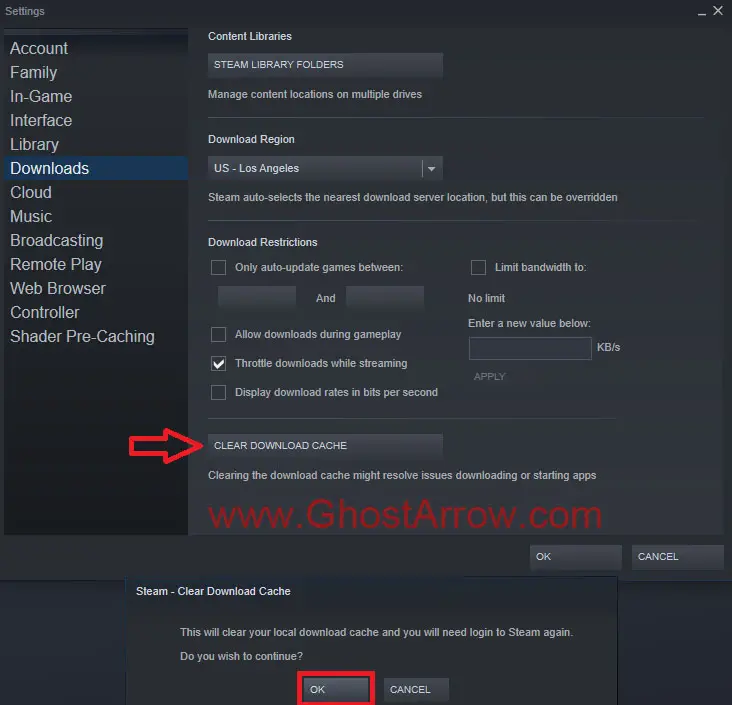
Also, this problem can be caused by antivirus. You can try temporarily disabling the firewall and running Steam as an administrator.
That's all. Please share your disk info and OS in the comments section if the issue persists.

