According to reports, some Ready or Not players' game crashes randomly when customizing loadout, during the loading screen, or in the middle of a mission.
In this guide, I have listed possible solutions. Read on to see what players can do when their game keeps crashing in Ready or Not.

#1 Disable the overlays
In-game overlays are causing Ready or Not to crash.
So you should disable the overlays in Steam, Nvidia GeForce Experience, and Discord settings.
Steam:
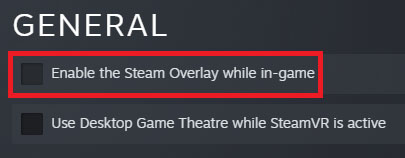
- Go to Steam library
- Right-click on "Ready or Not"
- Select Properties
- On General tab, untick the "Enable the Steam Overlay while in-game"
Nvidia GeForce Experience:

- Open GeForce Experience.
- Click the gear icon to open Settings page.
- Toggle the switch to turn off In-Game Overlay.
Discord:
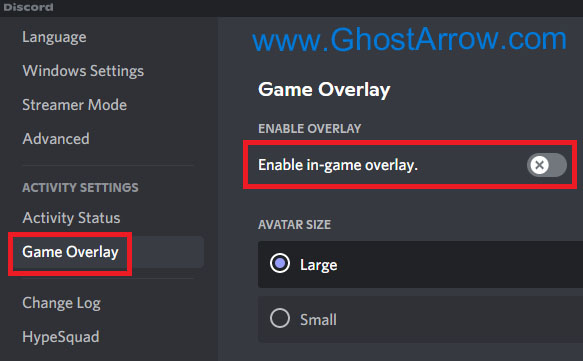
- Click the gear icon to open User Settings in Discord.
- Select Game Overlay under Activity Settings.
- Toggle the switch to turn off "Enable in-game overlay".
#2 Verify the game files
Repairing the game files may fix the crashing issues in Ready or Not.
- Launch Steam
- Go to your Steam library
- Right-click on Ready or Not
- Select Properties
- Go to the "Local Files" tab
- Click the "Verify integrity of game files..."
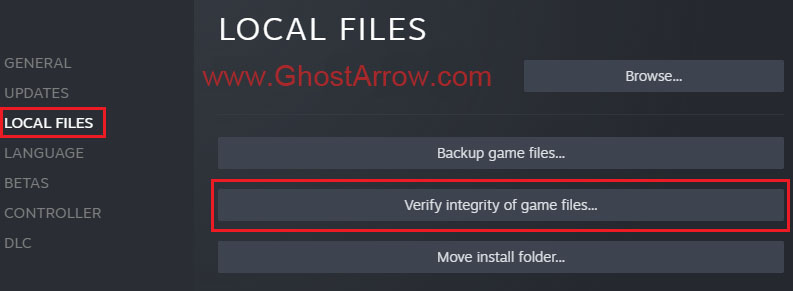
#3 Update the drivers
You should keep your GPU, Audio, and other motherboard drivers up to date.
You can get the latest graphics drivers from the links below:
You can use your motherboard's application to update the audio and other drivers. For example, MSI Dragon Center, Asus Armory Crate…
You can also download the latest drivers from your motherboard's official websites.

