How to fix Age of Empires 4 that keeps crashing. If the game crashes/won't launch when you try to run Age of Empires IV, or the game freezes/crashes during gameplay, you should try the solutions in this guide.

How to fix Age of Empires IV that crashing or not launching
It is recommended that you try each of these troubleshooting methods.
1. Run the game with the primary GPU
If you have multiple GPUs, make sure you are running the game with your powerful graphics card. Especially laptop users are having trouble running Age of Empires 4 because of this.
In Windows 10, you can easily fix the issue by following these steps:
- Press the Windows key on your keyboard, and type graphics settings
- Open Graphics Settings
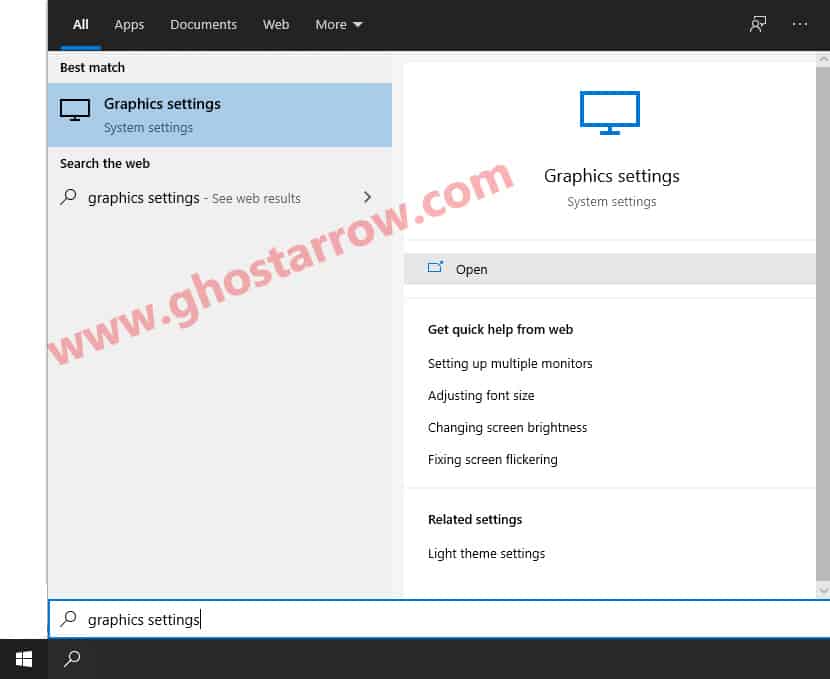
- Steam users: Click Browse > Select and Add the RelicCardinal.exe (AOE4’s exe) > Click Options > Set Graphics preference to High performance > Save
Microsoft Store (Game Pass) users: Click Browse > Change the dropdown from Desktop app to Microsoft Store app > Select Age of Empires IV from the second dropdown list > Add > Click Options > Set Graphics preference to High performance > Save
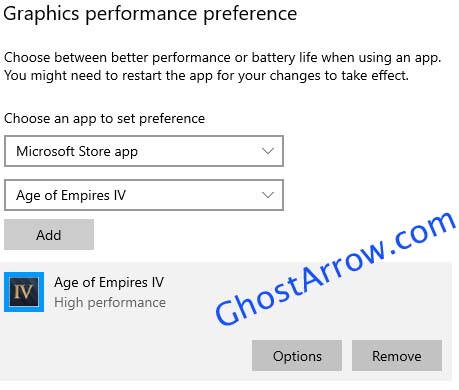
Note: Here's how to find AoEIV's file location on Steam: Steam Library > Right-click on Age of Empires IV > Manage > Browse local files
Default path "C:\Program Files (x86)\Steam\steamapps\common\Age of Empires IV\RelicCardinal.exe"
There is one more way for Nvidia users. You can similarly set it up by selecting your preferred video card in the Nvidia Control Panel. Follow these steps:
- Right-click on your desktop
- Go to the Nvidia Control Panel
- Go to the Manage 3D settings
- On Global Settings, select High-performance NVIDIA processor as Preferred graphics processor.
- Click Apply.
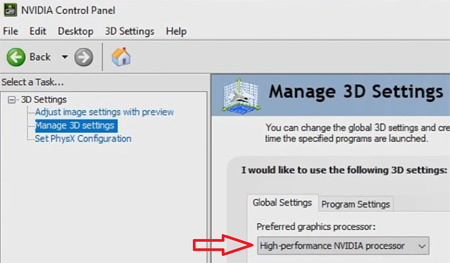
2. Delete the configuration file
If your AOE4 crashes during gameplay, deleting the configuration file may help fix it.
- Navigate to This PC\Documents\My Games\Age of Empires IV
- Right-click on configuration_system.lua file
- Delete
- After that, verify the Age of Empires 4's files by following the steps of the next method (if on Steam)
3. Verify the game files
The option to repair game files is currently not available in the Microsoft Store (Xbox app). This method is for Steam users.
- Open Steam client
- Go to the Library
- Right-click on Age of Empires IV
- Select Properties
- Go to the Local Files
- Click "Verify integrity of game files..."
4. Update your drivers and Windows
Make sure your graphics drivers are up to date. Nvidia has already released a new driver. GeForce Game Ready driver (Version: 496.49) delivers optimizations and enhancements for Age of Empires 4. You can find the latest drivers for Nvidia, AMD, and Intel:
- Nvidia: https://www.nvidia.com/en-us/geforce/drivers/
- Amd: https://www.amd.com/en/support
- Intel: https://downloadcenter.intel.com/product/80939/Graphics
Audio drivers are also important. I suggest you update them as well.
If you want to play Age of Empires IV without any issues, you should keep Windows up to date. So go to Windows Settings and check for updates.
Let us know which one worked for you in the comments area below.

