
In the Mod Manager, I subscribed to a mod but I cannot enable it. How to fix it in Age of Empires II: Definitive Edition? Don't worry, it is easy!
How to Enable the Mods in Age of Empires 2: Definitive Edition
This problem usually happens because the Windows username contains a different letter. Letters like “à, ß, æ,ç, ö, ı, ü, ş, ğ”. You should change your username. You must use only English letters.
- Open the classic Control Panel. Type control in the search section of Windows, click to Control Panel from the results.
- Under the User Accounts, click to "Change account type"
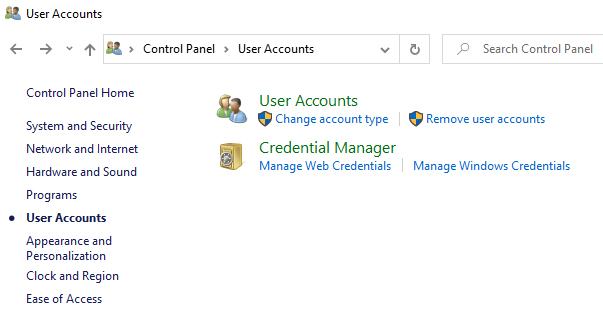
- Select your account
- Click "Change the account name"
- Type a new account name. Don't forget, use only English letters!
- Change name and restart the computer.
- Now you can subscribe to all the mods you want and install them.


didnt work my name wasn't even weird