"In Football Manager 2021, when I click the buttons nothing happens."
If you are having trouble clicking buttons in FM21, there are something you can do to fix the problem. Below are suggested troubleshooting methods which can help.

Method #1
Corrupted and damaged game files can cause this problem. So you should repair your game's files.
Steam:
- Run the Steam desktop app.
- Go to your library on Steam
- Right-click on Football Manager 2021
- Select Properties
- Go to the Local Files tab.
- Click the "Verify Integrity of Game Files" button
- After the file verification and download is complete, restart Steam.
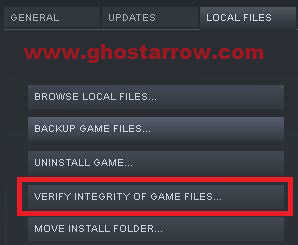
Epic Games Launcher:
- Run the Epic Games launcher
- Go to Library menu
- Navigate to Football Manager 2021
- Click on the three dots
- Select Verify
Method #2
You should delete Football Manager 2021's preferences and cache folders.
- Navigate to C:\Users\%UserName%\AppData\Local\Sports Interactive\Football Manager 2021
C:\Users\%UserName%\AppData\Local\Sports Interactive\Football Manager 2021- Delete the Preferences and Cache folder.
- Once you’ve done this, re-launch the game and try again.
Note: If you cannot access the AppData folder, click on the View, select the Hidden items
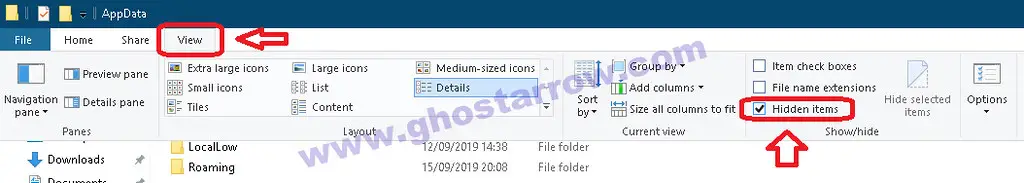
Method #3
Run the game in windowed mode by changing the launch parameters of Football Manager 2021 on Steam or Epic Games.
Steam:
- Go to your Steam library
- Right-click on Football Manager 2021
- Select "Properties..."
- Click the "Set Launch Options..." button on the General tab.
- Type the following in the box:
-small_screen -windowed- Click OK and start the game.
Epic Games launcher:
- Open your Epic Games launcher
- Go to the Settings
- Click Football Manager 2021 on the "Manage Games" section.
- Check “Additional Command Line Arguments”
- Type the following in the box:
-small_screen -windowed- Click OK
I hope this article helped you to fix this issue.

