
Since Season 15 patch, Apex Legends freezes on a black screen at startup, then the game crashes, so Apex Legends won't launch and players get an Engine Error (Couldn't create XAudio2) with the following error message:
"Engine Error
Couldn't intialize sound.
Please make sure you have a sound playback device that is enabled and properly configured.
Failed in: MilesDriverCreate
Miles output follows:
Couldn't create XAudio2."
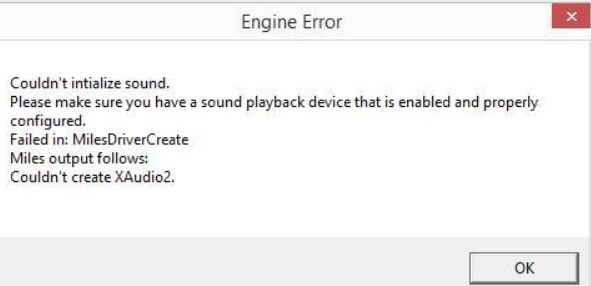
How to Fix Apex Legends Couldn't Create XAudio2 Engine Error
"Couldn't create XAudio2" Engine Error in Apex Legends only happens to Windows 7 users as far as I can see, and this problem can be fixed by following the steps below.
Note: This solution is tested and worked on Windows 7.
- Go to https://www.nuget.org/packages/Microsoft.XAudio2.Redist/
- Click "Download package" on the right sidebar.
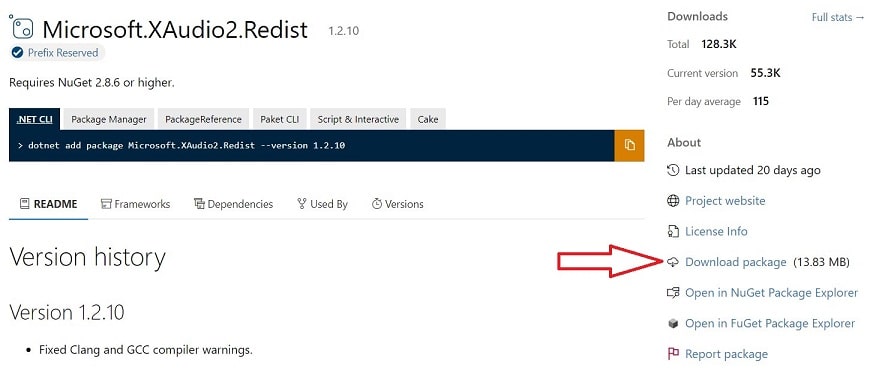
- Change the ".nupkg" file name extension to the ".zip"
- Extract the zip file.
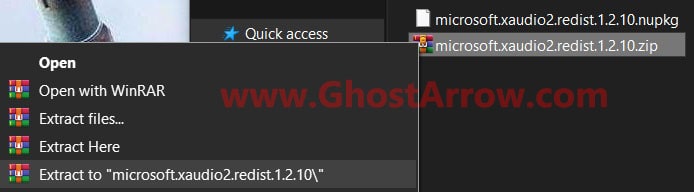
- Open the folder and navigate to build\native\release\bin\x64
- Rename the "xaudio2_9redist.dll" file as xaudio2_9.dll
- Copy the xaudio2_9.dll file and paste it to C:\Windows\System32
- Now you can try to launch Apex Legends.
I hope the steps above can help get you into Apex Legends right away without an error.

