
If you are encountering the "You Need at Least Windows 10 (Version 1909)" error when attempting to start Diablo 4, there are several steps you can take to try to fix it. Here is a guide that outlines some of the most effective solutions.
Update Your Operating System
Updating your operating system is crucial to ensuring that your PC is running efficiently and that software applications run smoothly. Therefore, it is highly recommended that you check for updates before attempting any other solution to fix the "You Need at Least Windows 10 (Version 1909)" error in Diablo IV.
To update your Windows 10 or Windows 11, navigate to the Windows Update menu located in your settings. Once there, click on the "Check for updates" button. If there are any available updates, install them and then restart your computer to allow the changes to take effect.
Updating your OS not only ensures that you have the latest features, but it also helps keep your computer secure by patching any vulnerabilities that have been identified.
In addition, game developers often release updates that require the latest version of the operating system to run properly. Therefore, it is important to keep your operating system up to date to avoid encountering any issues with game compatibility.
Reinstall Battle.net Application
Reinstalling the Battle.net launcher has been a proven solution for many players encountering the "Windows 10 (Version 1909)" error in Diablo 4, and this has easily helped many players fix their issues.
To address the problem, you can try reinstalling the Battle.net launcher by following these steps:
- Open the App & features menu in your Windows settings.
- Find Battle.net from the list of installed apps and select it.
- Click the "Uninstall" button and confirm that you want to remove the application.
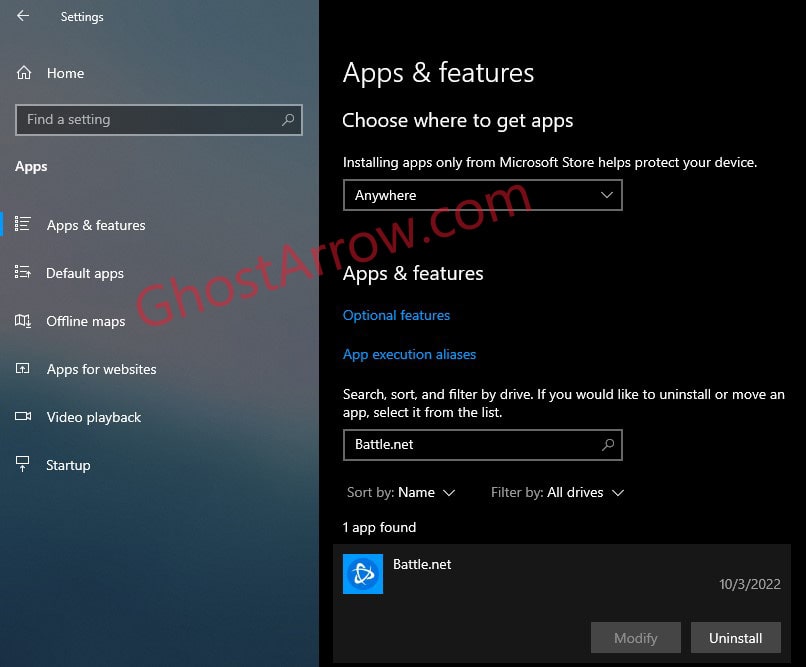
- Then download the latest version of the Battle.net Desktop App from the Blizzard website.
- Install the launcher and run it. The application will scan folders on your PC and add the games to the list.
- After that, try launching the game again.
Disable Compatibility Mode
If you have an up-to-date Windows 10 or Windows 11 operating system but are still encountering the "You Need at Least Windows 10 (Version 1909)" error, make sure that Diablo IV.exe, Battle.net Launcher.exe, and Battle.net.exe are not running in compatibility mode. Here's how:
- Right-click on the Battle.net shortcut on your desktop.
- Select "Properties" from the context menu.
- Click "Open File Location" to open the folder where Battle.net is installed.
- Right-click on Battle.net Launcher.exe and select "Properties"
- Go to the Compatibility tab.
- Make sure the "Run this program in compatibility mode for:" option under Compatibility mode is unchecked.
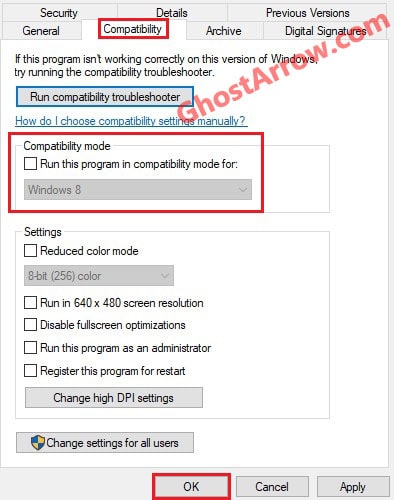
- Click "OK" to save the changes.
- Repeat the above steps for Battle.net.exe and Diablo IV.exe in their respective folders.
Run the Game Through the Executable
Close the Battle.net client and try running the game directly from the Diablo IV.exe file located in the installation folder. This can bypass any issues that may be caused by the Battle.net launcher. To do this:
- Go to the Games menu in the Battle.net Desktop application.
- Select Diablo IV
- Next to Diablo IV, click on the Options icon.
- Click the Show in Explorer
- Right-click on Diablo IV.exe and select run as administrator.
Update BIOS & Drivers
If the previous solutions did not work, it is recommended to check if your BIOS or drivers are outdated. It is possible that an outdated BIOS or driver is causing the game to suggest that your operating system is out of date, even if it is up to date.
To update your BIOS and drivers, visit your computer or motherboard manufacturer's website to download and install the necessary updates.
By following these steps, you should be able to fix the "You Need at Least Windows 10 (Version 1909)" error and start playing Diablo 4 on your Windows 10 or 11 system.
I hope that it has been helpful in resolving your issue, and I wish you the best of luck in your gaming endeavors!
Unfortunately, Diablo IV does not support Windows 10 Enterprise LTSC (version 1809). This is because the game requires certain updates and features that are not available in this particular version of Windows. To play Diablo IV, you will need to upgrade your operating system to a supported version.

