
Honkai: Star Rail, the latest installment in the popular Honkai series, has garnered millions of registered users even before its official release. However, many players have encountered a login error with the code 1001_2 in Honkai Star Rail with the message "Login error occurred. Please try again later. Error code: 1001_2" on Android and iOS devices, preventing them from diving into the game.
In this article, we will explore possible solutions to the Honkai Star Rail Login Error issue and guide you through the troubleshooting process. Additionally, we'll briefly touch upon similar error codes, such as 1001_1 and 1001_3, and discuss how the same solutions may apply to these errors as well.
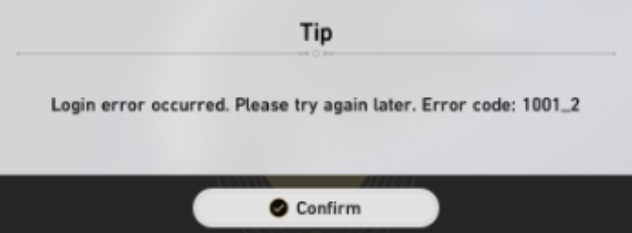
What is Honkai Star Rail Login Error Code 1001_2 (and 1001_1 & 1001_3)
Firstly, it's crucial to understand what the error code 1001_2 represents. This error code may be related to a network connection issue, specifically involving third-party plugins or DNS settings that interfere with the game's connectivity.
Similarly, error codes 1001_1 and 1001_3 are also related to network issues and may be resolved using the same troubleshooting methods mentioned for 1001_2.
Fortunately, several players have shared their experiences and suggested fixes for these issues.
How to Fix Honkai Star Rail Login Error Code
Before diving into the potential solutions for error codes 1001_2, 1001_1, and 1001_3, it's essential to remember that these solutions may not work for everyone, as each player's device and network conditions may vary.
However, these workarounds have proven effective for many players, so it's worth giving them a try to resolve the login error and get back into the game.
Keep in mind that you might need to experiment with different solutions or a combination of them to find what works best for you. Now, let's explore the solutions for these error codes.
Disabling Adguard or Custom DNS
The most common fix for the Honkai: Star Rail Login Error 1001_2, as well as 1001_1 and 1001_3 error codes, is disabling any custom DNS or Adguard settings on your device.
Many players have reported that turning off these settings allowed them to log into Honkai: Star Rail successfully. Here's how to disable these settings:
For Android:
- Go to Settings > Network & Internet > Advanced.
- Tap on Private DNS and select Off.
- Restart the game and try logging in again.
For iOS:
- Go to Settings > Wi-Fi.
- Tap the i icon next to your Wi-Fi network.
- Scroll down and tap Configure DNS.
- Choose Manual and remove any custom DNS settings.
- Restart the game and try logging in again.
Turning Off VPN Services
Another possible solution is to disable any active VPN service on your device, as this may interfere with the game's network connectivity.
This solution can also apply to error codes 1001_1 and 1001_3. To turn off a VPN on your device, follow these steps:
For Android:
- Go to Settings > Network & Internet > VPN.
- If any VPN is connected, tap on the gear icon and select Disconnect or Forget VPN.
- Restart the game and try logging in again.
For iOS:
- Go to Settings > VPN.
- If any VPN is connected, toggle the switch to Off.
- Restart the game and try logging in again.
Other Troubleshooting Tips
If you're still experiencing the error code 1001_2, 1001_1, or 1001_3 in Honkai: Star Rail after trying the above solutions, you may want to consider the following troubleshooting tips:
- Switch between Wi-Fi and mobile data to see if this resolves the issue.
- Check if the game requires an update, as outdated versions may cause login issues.
- Restart your device and try logging in again.
- Ensure that your device's time and date settings are accurate, as incorrect settings can cause connectivity issues.
In Conclusion: Troubleshooting Honkai Star Rail Login Error
The error codes 1001_2, 1001_1, and 1001_3 in Honkai: Star Rail can be frustrating, but they're generally related to network connectivity issues involving third-party plugins, custom DNS settings, or VPN services.
By following the steps provided in this article, you should be able to resolve the Login Error 1001_2 and other login errors in Honkai Star Rail and enjoy your interstellar journey in the Honkai universe.
If all else fails, you can always reach out to the game's support team for further assistance.
Additionally, if you're also experiencing issues with Honkai Star Rail crashing or not launching on PC, don't worry! We've got you covered with another helpful guide. Check out our article on how to fix Honkai Star Rail Wont Launch to find solutions and get back into the game without any hassle.
Frequently Asked Questions
Honkai: Star Rail is initially released for Windows, iOS, and Android. Ports for PlayStation 4 and 5 are planned for a later date.
An internet connection is required to play Honkai: Star Rail, as it is an online game with regular updates, events, and multiplayer features.
Game progress is typically linked to your account, so you should be able to transfer your progress between devices or platforms by logging into the same account on the new device or platform. However, please note that some restrictions or limitations may apply, especially when transferring between different operating systems (e.g., Android to iOS or vice versa).

