
Learn how to fix the Secure Boot error in FIFA 23 on PC. Some Windows 11 users encounter this Secure Boot error when they try to run FIFA 23. In this article, we will focus on this problem.
Here is the exact error message that EA SPORTS FIFA 23 players encounter on a Windows 11 PC:
"Secure Boot is not enabled on this machine."
How do I fix the Secure Boot error on Windows 11?
- Make sure the Secure Boot is enabled.
- Update your BIOS/UEFI.
You must enable the Secure Boot function to play FIFA 23 on a Windows 11 PC. You can enable the Secure Boot through BIOS. But first, let's check whether Secure Boot is actually activated or not.
How to check that Secure Boot is enabled
- Press Windows + R keys.
- Type msinfo32
- Click OK
- Select System Summary
- Check the Secure Boot State on the right side.
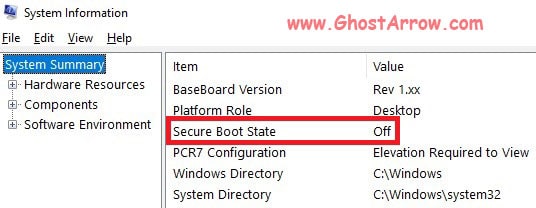
- If it shows Off, this means the Secure Boot is disabled. So you need to enable the Secure Boot on your UEFI/BIOS.
- Also, if the BIOS Mode shows "Legacy", it must be switched from Legacy to UEFI mode.
If you don't know how to change to enable the UEFI/BIOS, I recommend that you check your PC manufacturer's support page on their website.
For example, here are the steps for Dell users on how to switch to UEFI Mode from Legacy:
- Boot your computer.
- Tap the F2 key several times to enter the BIOS.
- Go to Boot (or General)
- Change the Secure Boot (or Boot Sequence > Boot) to UEFI
- Press the F10 key to save changes.
Then you need to enable Secure Boot if it is disabled. Here are the steps for Dell users:
- Boot your device.
- Tap the F2 key several times to enter the BIOS.
- Go to the Secure Boot menu.
- Change Secure Boot to Enabled.
- Press F10 to save changes.
If you are sure that Secure Boot is enabled but still face the same issue, you may need to update your BIOS. You can download the latest version of the Bios from the motherboard manufacturer's website. You can also learn how to install it with detailed instructions on your manufacturer's website.

