
Some FIFA 23 players experience an error when they try to run the game with the message "The application encountered an unrecoverable error. Click OK to create a memory dump, then please share it on our support site". Another common problem similar to this is the EA AntiCheat error.
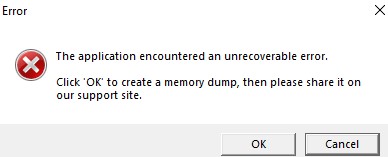
Since the solutions to both problems are identical, I will share useful information with you in this article. Just follow the steps below to fix "The application encountered an unrecoverable error" and the EA AntiCheat error.
How to Fix "The application encountered an unrecoverable error" and EA AntiCheat Error
Method #1
EA SPORTS FIFA 23 does not launch on some PCs because EA AntiCheat blocks some applications running in the background. In that case, you should close or uninstall the applications listed below:
- MSI Afterburner
- RTSS Rivatuner Statistics Server
- Riot Vanguard Anti-Cheat
- FACEIT Anti-Cheat
Then run the Origin or EA Desktop app as an administrator. Check if the workaround fixed your issue. If your problem still persists, the second method will most likely fix it.
Method #2
Reinstall EA AntiCheat by following the steps below thoroughly:
- Exit Steam and Origin (or EA Desktop app)
- Go to the folder where FIFA 23 is installed.
- Delete EAAntiCheat.GameServiceLauncher.dll and EAAntiCheat.GameServiceLauncher.exe files.
- Then open the "__Installer" folder.
- Run the EAAntiCheat.Installer.exe file in the EAAntiCheat folder.
- Select FIFA 23 from the list.
- Hit Uninstall
- Then click the Install button.
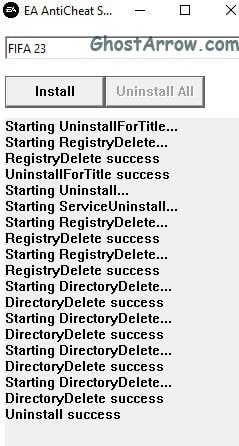
- When you see the "Install success" message, you can close the window.
- After that, you should repair the game files. If you don't know how to do it, here are the steps on how to repair FIFA 23 game files.
- Now you can play FIFA 23. If it doesn't launch on your first try, restart your computer.
Info: Steps for those who don't know where the game is installed:
On Steam: Library > Right-click EA SPORTS FIFA 23 > Manage > Browse local files
On EA Desktop: My Collection > FIFA 23 > Three dots > View properties > Browse
Method #3
Your antivirus and firewall may cause this issue. To fix it, follow these steps:
- Firstly, navigate to Windows Settings > Update & Security > Windows Security
- Disable Virus & threat protection. If you use antivirus software on your PC, you must also disable it.
- Run Origin as an administrator.
- To run the game, don't press the Play button on Steam. Go to Origin > My Game Library > FIFA 23. Play the game.
If your issue still occurs, there is FIFA 23 Troubleshooting Guide. If you think there is something I forgot to add to the guide, let me know via comment. You can use the comment box below.


The memory dump was captured to your clipboard. Please share it on our support site. You can also find the dump data at C:\Users\AppData\Local\Temp\HYP16B.tmp