Some players are complaining of shimmering and flickering at the edges of foliage, grass, tree, and shadow textures in Icarus. This issue is especially noticeable when moving around.
If you are too suffering from this problem, you can fix it by following the steps below.

Objects appear jagged in Icarus, most likely due to DLSS sharpness. To fix this:
- Go to Settings > Display > Nvidia DLSS
- Set DLSS Mode to Quality. If you experience performance problems, you can choose Balanced.
- Lower DLSS Sharpness to 0.
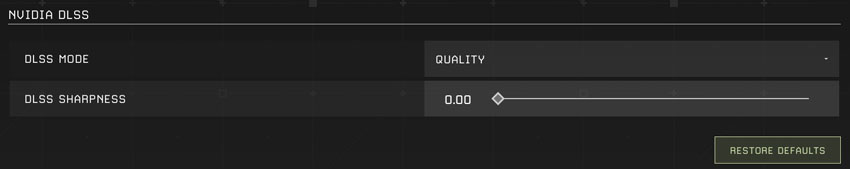
After doing this check if the issue still occurs. If the problem still persists, disable DLSS and increase the Anti-Aliasing setting. You can also try to turn on AMD FidelityFX SuperResolution (FSR).
Please confirm if the issue has been resolved on your end.


Funnily enough turning on fsr for and fixed the issue.
Disabling DLSS and Anti-aliasing to Epic fixed this problem for me. Thank you for posting this!
Thanks man, it worked !
THANK YOU !!!
Had to disable dlss, then increase anti-aliasing .. now it's playable. 🙂
Have fun!
Tried everything, still same issue. Any ideas?