Improve performance and fps in Icarus - The highly anticipated session-based PvE survival game Icarus has finally been released. But there is a problem! The vast majority of Icarus players complain that the optimization is bad.
Don't worry, there are some tricks to increase the performance in Icarus. In this article, I will share some tweaks for you to fix performance issues like low fps, fps drop, stuttering, memory leak, lag, etc.

1. Graphics drivers
If your GPU drivers are corrupted or outdated, you might encounter performance issues in Icarus.
You can download the latest graphics drivers for your PC from the official websites:
Before installing the new driver, you can remove all the files of the GPU driver with DDU.
2. Best graphics settings for performance
There is a weird thing in the game's settings. Normally, when we increase the FOV in PC games, the performance decreases. But in Icarus, it's the opposite.
When you set the FOV to 90 or 100, you will notice that the FPS increases. Just try it!
- Go to Settings > General
- Set the "Field of View" to 90 or 100
However, you can increase the performance in Icarus by adjusting the graphics settings as follows. You can increase/decrease some settings depending on your rig.
Go to Settings > Display
| Minimum System | Performance | Quality-Performance | |
| Display Mode | Fullscreen | Fullscreen | Fullscreen |
| Vsync | Off | Off | Off |
| Frame Limit | 60 | 140 | 140 |
| Motion Blur | 0 | 0 | 0 |
| View Distance | Low | High | Epic |
| Post Processing | Low | Medium | High |
| Shadows | Low | Low | Medium or High |
| Max Shadow Cascades | 1 | 2 | 2 |
| Textures | Low | Medium or High | Medium or High |
| Texture Streaming Poolsize | 2000 | 3000 | 4500 |
| Effects | Low | Medium | High |
| Foliage | Low | Medium | High |
| Shading | Low | Low | Medium |
| Anti-Aliasing | Low | Low | High |
| Use Simple Building Shadows | On | On | Off |
| Disable Lightning Effects | On | On | Off |
| Tessellation | Off | Off | Off |
| Volumetric Clouds | Off | Off | Off |
| Disable Player light Shadows | On | On | Off |
| DLSS Mode | Performance or Balanced | Quality | |
| DLSS Sharpness | 0 | 0 | |
| FSR Mode | |||
| RTX Enabled | Off | Off | |
| Global Illumination | Off | Off |
For those who barely play Icarus: You can also increase performance in Icarus by lowering the "Resolution Scale" in the settings. Keep in mind, to do that you have to turn off AMD FidelityFX SuperResolution (FSR) and NVIDIA Deep Learning Super Sampling (DLSS).
Do not forget to press the Apply button after setting the Display Mode to Fullscreen. Restart the game when you complete the settings.
3. DirectX
Changing DirectX can improve game performance and even fix crashing issues in Icarus.
Try running the game with Dx11 instead of DirectX 12. Or if you played Icarus in DirectX 11, just try Dx12. Test the game a bit to see if it works.
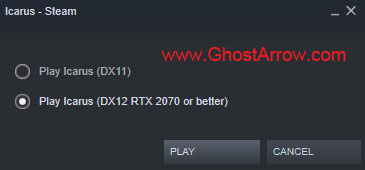
Note: You cannot access the DirectX options using the desktop shortcut. Launch the game by pressing the Play button in your Steam library.
4. Memory leak fix
After spending about an hour in Icarus, FPS may drop and stuttering may occur due to memory leak problems.
You may need to restart the game or even restart your computer to fix the memory leak. Or you can get rid of this problem by using a simple program.
"Intelligent standby list cleaner" released by Wagnardsoft will monitor and clear the memory standby list. It is a free program. Here I explained step by step how to set the application.
5. SSD
Icarus has a huge map. That's why you need SSD for fast rendering of textures. You will have more performance issues with HDD.
6. Background applications
Closing the applications running in the background while playing Icarus will improve performance. I recommend you close applications such as Google Chrome, Spotify to reduce RAM and CPU usage.
Check out my PC performance-boosting guide for more tips.


I got 4k monitor and GTX 1080. I want play this game in 4k with 50% resolution scale. But resolution scale have no effect in game 🙁 This setting dont work.
I hope fix will come soon.
Have you tried "Image Scaling" in GeForce Experience settings?
4K with a GTX 1080 😂
..even a RTX 3090 can't handle 4K/60PFS max. details in actual games without DLSS.
2K monitors are the best for PC Gaming.
And DLSS-lite (Image Scaling) is crap.. look at the compare-picture on the nvidia site.