If you are experiencing crashes on launch, with the error message "Microsoft Visual C++ Runtime Library", follow the steps below.

To fix the "Microsoft Visual C++ Runtime Library" error in Icarus, just uninstall all Microsoft Visual C++ Redistributables on your PC and reinstall them.
- On Windows 10, go to Windows Settings > Apps > Apps & features
- Scrolls down and find Microsoft Visual C++ Redistributables
- Uninstall all of the Microsoft Visual C++ Redistributables (2008, 2010, 2012, 2013, 2015, 2019)
- Go to this website: https://www.techpowerup.com/download/visual-c-redistributable-runtime-package-all-in-one/
- Download the "Visual C++ Redistributable Runtimes All-in-One"
- Unzip the file.
- Open the folder and rightclick on install_all.bat
- Select Run as administrator, as below.
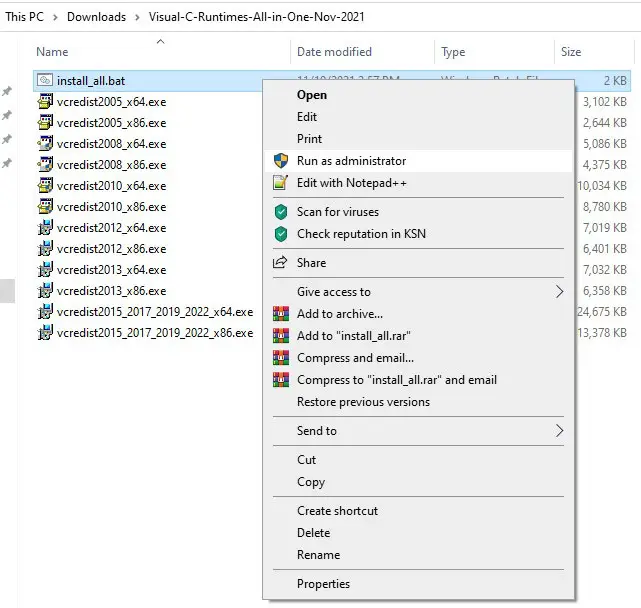
Just wait and let the script install them all on PC in order. Restart your PC when the installation is complete.

