
Sea of Thieves is available on Steam now. Moreover, the Steam version is included in cross play. So we can play together with our friends on Xbox One and Windows 10 platforms.
This guide will explain how to add and invite your friends on Steam and Microsoft Store, including how to play Sea of Thieves with friends on Steam
How to Add a Friend to the Friends List in Sea of Thieves
- Type “Xbox Console Companion” in the Windows search bar and open the app.
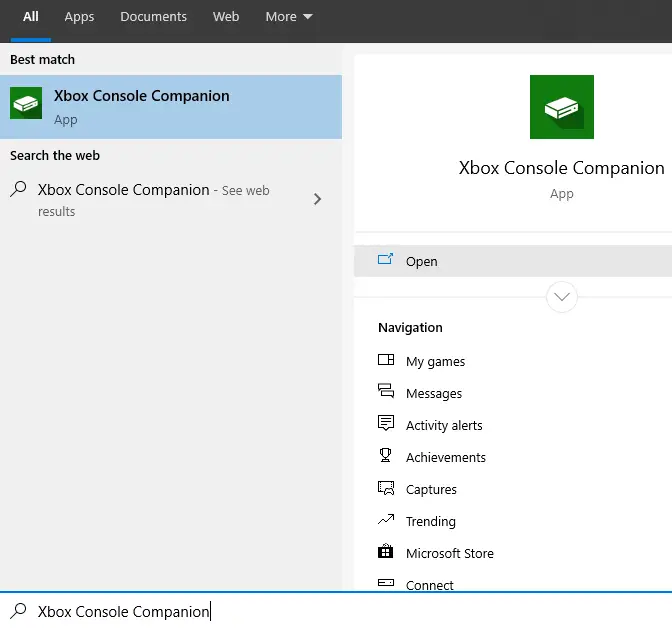
- On the right, in the “Friends & clubs” section, type your friend’s Xbox name in the search box and press Enter.
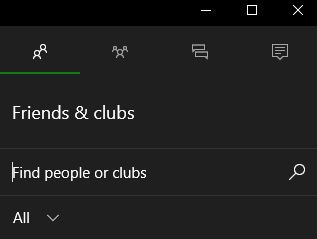
- Click the Add friend button on your friend’s profile.
- Also, your friend should add you by following the same steps.
It is possible to easily add your friend by following the steps above. Now, how do I invite my friend to my game?
How to Invite Friends in Sea of Thieves
You can invite your friends using the “Game bar” feature in Windows 10. First, let’s make sure the Game bar feature is enabled.
- Navigate to Windows Start > Settings > Gaming > Game bar
- On the Game bar tab, turn on the “Record game clips, screenshots, and broadcast using Game bar“.
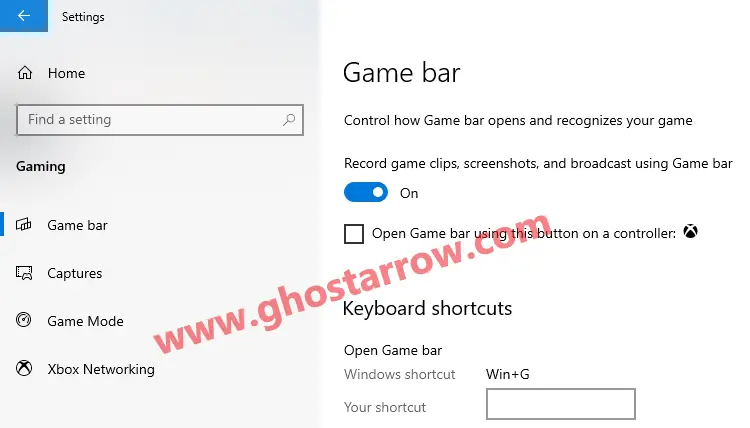
- Now, launch Sea of Thieves
- Press Win+G keys
- Click on the Xbox Social icon.
- Right-click on your friend and invite
That’s all!
Note: If the Game bar feature or Xbox Companion app are not running, your operating system is probably either not licensed or outdated.
Yes, you can! What I said above also applies to you.
How do you invite friends on Xbox?
You can easily invite your friends to your Sea of Thieves session on Xbox.
- Press the Xbox button
- Go to Parties & chats > Start a party > Invite more
- Select the friend you want to invite.
- Select "Invite selected people".
How do you invite friends on Steam/PC to a party on Xbox?
Lastly, for those eager to embark on a pirate adventure together, I've also covered the steps on how to play Sea of Thieves with friends on Steam. Your gaming experience is important, so if you ever come across uncertainties, don't hesitate to ask.
Make sure "Prefer Xbox Players with Controllers" is turned off. Just follow the steps below:
- On Xbox, go to settings in Sea of Thieves, then go to Matchmaking Preferences
- Change the "Prefer Xbox Gamers with Controllers" options under Adventure and Arena to No.
- Now you can invite your friends. (Xbox button > Parties & chats > Start a party > Invite more > Select your friend > Invite selected people)
Note: If your friends on PC aren't on the friend list yet, you just need to know their Xbox/Microsoft nicknames. How to add new Xbox friends
Pass Microsoft Azure Architect AZ-304 Exam in First Attempt Easily: ExamLabs VCE Tests


it does not work 🙁 I'm on steam and I wanna play with my friend who bought the game on Microsoft. Every time h sends an invite I join through Xbox Gamebar as you said uptop and it does nothing. This also happened with my friend on his Xbox. Any ideas on why this is happening? Please let me know
Use the "Xbox Console Companion" on Windows 10/11.
It still ain't working, I have no idea what to do. Somehow my other friends who are on steam can invite him but I can't
How do you invite them from Xbox though
I just updated the guide, you can get the answer to your question above.