If you cannot enable RTX (Ray Tracing) in Icarus, you can fix the problem by following the steps in this guide.

Method #1
This issue occurs because you are running the game in DirectX 11 instead of DirectX 12. Follow these steps:
- Instead of running Icarus using the desktop shortcut, you should run the game by selecting Icarus in your Steam library and hitting the Play button.
- After pressing the Play button, you will see a small window. In the window that opens, select "Play Icarus (DX12 RTX 2070 or better)" and press the Play button.
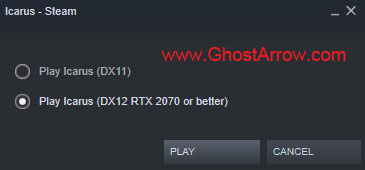
- Then go to Settings > Display > Ray Tracing
- You can now enable the RTX.
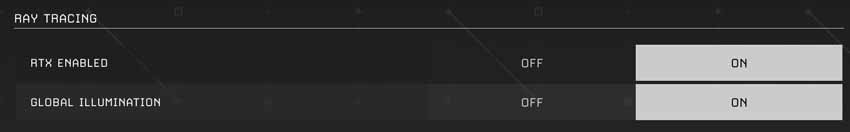
Method #2
As a second option, to run Icarus in DirectX 12, you can add the code “-dx12” to the launch options on Steam.
- Go to library and right-click on Icarus
- Navigate to Properties > General > Launch Options
- Type -dx12 into the box.
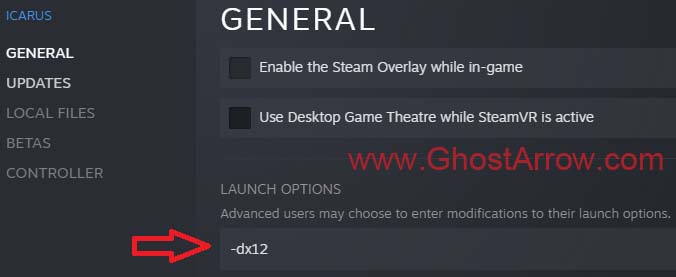


I always run my games off desktop so you really saved me hours of figuring out what’s wrong thank you so much