Here is a guide for Mortal Online 2 players who are experiencing login issues with error messages "EOS - Error 130" or "EOS - Failed to init platform".
How to fix "EOS - Error 130"
"An error occurred when trying to login please restart the game. EOS - Error 130 - Make sure you have steam running before starting Mortal Online 2."
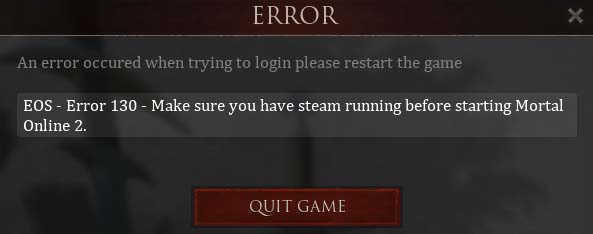
If you are getting the above error, try to log in to the game by running the exe application in the main directory of Mortal Online 2.
- Go to your library on Steam
- Right-click on Mortal Online 2
- Navigate to Manage > Browse local files
- Right-click on the MortalOnline2.exe
- Select the "Run as administrator"
How to fix "EOS - Failed to init platform" error
"ERROR. An error occurred when trying to login please restart the game. EOS - Failed to init platform"

For MO2 players who are getting the "EOS - Failed to init platform" error when trying to log in:
- Go to Windows Settings > Accounts > Family & other users
- Select "Add someone else to this PC"
- Select the "I don’t have this person’s sign-in information"
- Then click the "Add a user without a Microsoft account"
- Create a new account with a username with only English letters.
- Restart your PC and log into that account.
- Play Mortal Online 2
That's all, I hope it helps you.

