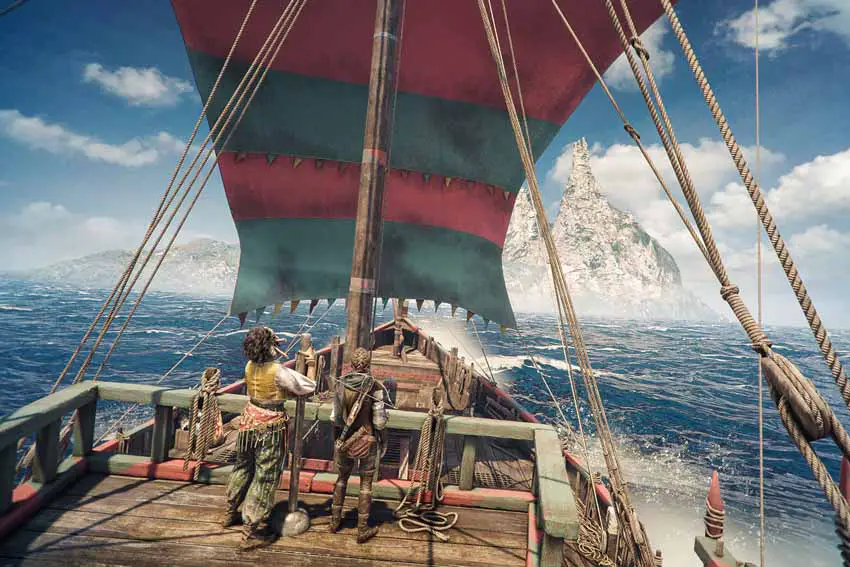
There are no in-game options to disable post process effects like Depth of Field, Film Grain, and Vignette in A Plague Tale: Requiem on Windows PC. Especially Depth of Field can be disturbing because it causes blur. Fortunately, there is something you can do to stop this.
In this guide, I will show you how to turn off graphics settings hated by gamers, like DoF, Film Grain, or Vignette.
How to Turn Off DOF, FilmGrain, and Vignette in A Plague Tale: Requiem
Here are the steps to turning off Depth of Field, Film Grain, and Vignette in Requiem:
- Exit the game.
- Navigate to C:\Users\%UserName%\Documents\My Games\A Plague Tale Requiem
- Right-click on the "ENGINESETTINGS" file in the A Plague Tale Requiem folder.
- Click the "Open with"
- Select Notepad and hit OK.
- Scroll down and change the Enabled value under the DOF line to 0 (Enabled 0). Doing this will disable Depth of Field.
- Then, change the FilmGrain value to 0 (FilmGrain 0)
- After that, change the Vignette value to 0 (Vignette 0)
- Press Ctrl + S keys to save the file.
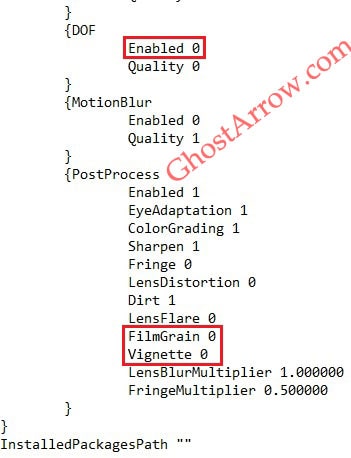
Note: The ENGINESETTINGS file may also be located on your computer at: C:\Users\%UserName%\AppData\Roaming\A Plague Tale Requiem
If you cannot be able to see the AppData folder, click the View on the top bar, and then select the Hidden items (on Windows 11: View > Show > select Hidden items)
That's all. I hope this guide helped you. Enjoy!


