
I tried the Battalion 1944 while free weekend. The game is not bad. Anyway, if you have the Battalion 1944 and you have performance problems in the game, this guide will fix the issues such as freezing, lagging, fps drop, stuttering, spikes, low FPS while playing Battalion 1944.
There are 16 ways to improve your frame rates on Battalion 1944.
System Requirements for Running Battalion 1944
| Minimum System Requirements | Recommended System Requirements | |
| CPU | Intel Dual-Core 2.7 GHz or AMD Dual-Core Athlon 3.0GHz | Intel Core i7- 3770 @ 3.5 GHz or AMD FX-8350 @ 4.0 GHz |
| GPU | NVIDIA GeForce GTX 660 2GB / AMD Radeon HD 7850 2GB | NVIDIA GeForce GTX 970 or AMD RX 480 or above |
| DirectX | DirectX 11 | DirectX 12 |
| RAM | 8 GB RAM | 8 GB RAM |
| Storage | 20 GB available space | 20 GB available space |
| OS | 64 Bit Only: Windows 7 SP1, Windows 8.1, Windows 10 | 64 Bit Only: Windows 7 SP1, Windows 8.1, Windows 10 |
1) Best Graphics Settings for Battalion 1944
You can skip this step if you don’t want to change graphics settings. These graphics settings are for PCs which close to the minimum system requirements.
If you have a good PC, you can increase the settings slightly.
Go to in-game video settings and make sure the settings are as follows.
SETTINGS > VIDEO
| High Performance | Performance | |
| Resolution Quality | 100 or lower | 100 |
| Display Mode | Fullscreen | Fullscreen |
| Vsync | Disabled | Disabled |
| FOV | 65 | 95 |
| Use Forward Renderer | Disabled | Disabled |
| Textures | Low | Medium |
| Texture Streaming | Disabled | Disabled |
| Antialiasing | Low | Low |
| Antialiasing Mode | Off | FXAA |
| Shadows | Low | Medium |
| Dynamic Shadows | Off | Off |
| Effects | Low | Low |
| Foliage | Off | Off |
| Post Process | Low | Low |
Apply changes and Exit the game.
2) Steam Launch Options
- Go to the list of games in the Steam library.
- Right-click the Battalion 1944 and click the Properties.
- Click the Set Launch Options in the General tab.
- Type or paste the following commands into the box in the incoming window.
-USEALLAVAILABLECORES -NOSPLASH -NOTEXTURESTREAMING
3) Update Your Graphics Drivers
You should keep your computer’s graphics drivers updated.
People who have an NVIDIA graphics card can download and install their new drivers here.
People who have an AMD graphics card can download and install their new drivers here.
4) NVIDIA Control Panel Settings
- Open NVIDIA Control Panel
- Go to the Adjust image settings with preview tab.
- Click the “Use my preference emphasising“ (If you have a mid&high end pc, Let the 3D application decide)
- Put the bar in Performance mode.
- Apply

- Click the Manage 3D settings
- Click the Program Settings
- Click the Add
- Select the Battalion 1944 (ShooterGame) from the list, then click on the “Add Selected Program” button.
- After, make the following settings
Power management mode: Prefer maximum performance
Texture filtering – Quality: High performance
Vertical sync: Off - If you have a notebook, make sure you are selected the “High-performance NVIDIA processor” on preferred graphics processor.

- Apply and close the NVIDIA Control Panel.
5) AMD Radeon Settings
- Open the AMD Radeon Settings window.
- Click on the Gaming tab.
- Then click on Global Settings.
- Go to the Anti-aliasing mode, choose Override application settings.
- Click on the Anti-aliasing level, so make sure you are selected the 2X
- Go to the Anisotropic Filtering Mode and turn it on.
- Then, click on the Anisotropic Filtering Level, so make sure you are selected the 2X.
- Click on the Texture Filtering Quality and select the Performance.
- Now, click on the Wait for Vertical Refresh and select the Always off.
- Click on the Tessellation Mode and select the Override application settings.
- Finally, click on the Maximum Tessellation Level and select the 32x or lower.
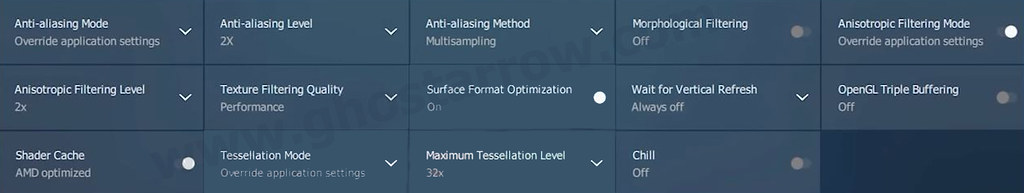
6) Intelligent Standby List Cleaner
The “Intelligent standby list cleaner” application will monitor and clear the memory standby list when it is > 1000mb (1gb). It will help players to fix stutters in games.
- Download the Intelligent standby list cleaner
- Run the 7-zip file.
- Extract to a folder.
- Go to the that folder.
- Run the “Intelligent standby list cleaner ISLC” application.
- Check the “Start ISLC minimized and auto-Start monitoring”
- Also, check the “Launch ISLC on user logon”
- Now, click on the Start button
- Minimize

7) Full-screen Optimizations

- Go to the folder where the game is installed. (Steam Library > Right Click on BATTALION 1944 > Properties > LOCAL FILES > BROWSE LOCAL FILES)
- Right-click on the Battalion.exe application
Location: …\Steam\SteamApps\common\Battalion 1944\Battalion\Binaries\Win64 - Tap the Properties
- Tick Disable full-screen optimizations on the Compatibility tab.
- Click on the OK
8) Power Options
If the CPU cooler is not enough, you can skip this setting. Processor temperature may increase by 5-6 degrees.
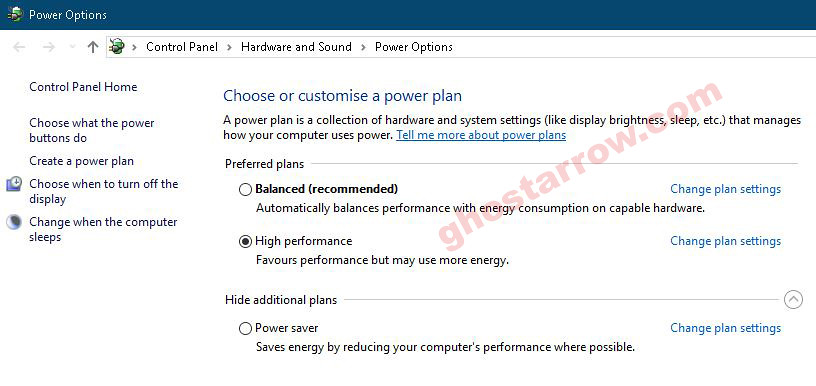
- Right-click the Windows icon on the bottom left.
- Click the Power Options
- Click the Additional power settings
- Select the High performance on the Preferred plans tab.
- After, click the Change plan settings link next to High performance.
- Tap on the Change advanced power settings
- Find Processor power management in the incoming list, click the + icon on the left side.
- Set Minimum processor state and Maximum processor state to 100%
- Click on the OK
9) Game Mode
- To turn off Windows 10 game mode, click the Start icon to bring up the Start menu. Then open the Settings.
- Click the Gaming
- On the Game Bar tab, set the “Record game clips, screenshots and broadcast using Game bar” to Off.
- On the Captures tab, set the “Record in the background while I’m playing a game” to Off.
- On the Game Mode tab, set the “Game Mode” to Off.
10) Windows Performance Options
- Type performance in the search section of Windows, click to Adjust the appearance and performance of Windows from the results.
- Select the Adjust for best performance from the options in the Performance Options window that opens.
- Click OK

11) Cleaning Temporary Files
- Simultaneously press the Windows logo and R keys.
- Type %temp%
- Press Enter key.
- Delete everything in the Temp folder that opens. You can skip undeleted.
- Again, Simultaneously press the Windows logo and R keys.
- Type temp
- Press Enter key.
- Delete everything in the folder that opens.
- Again, Simultaneously press the Windows logo and R keys.
- Type prefetch
- Press Enter key.
- Delete everything in the Prefetch folder that opens.
Finally, empty the Recycle Bin
12) SSD
If you have a Solid-State Drive, I recommend that you install the game on the SSD or move the game files to the SSD.
13) Optimize the Discord
If you are using Discord, disable the Hardware Acceleration and in-game overlay.
- Open Discord
- Go to the User Settings
- Then, go to the Appearance tab.
- Uncheck the Hardware Acceleration.

- Go to the Overlay on App Settings tab.
- Make sure unchecked the “Enable in-game overlay”
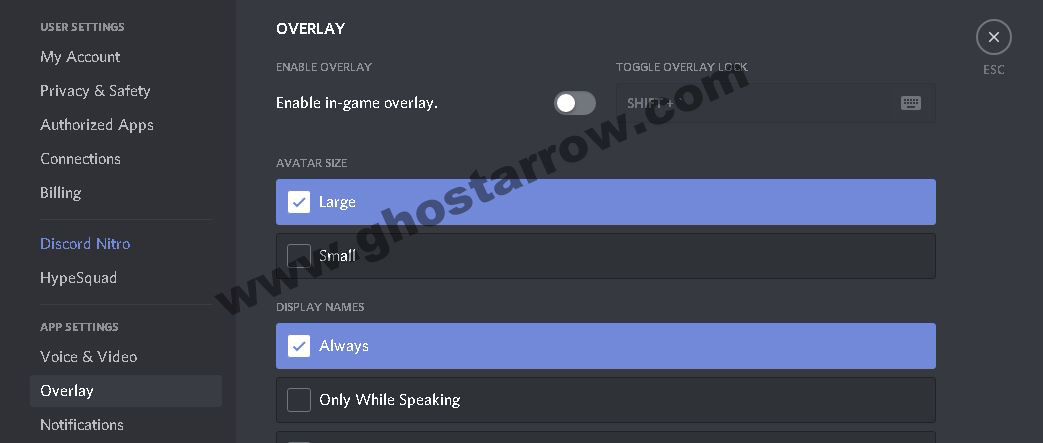
14) Optimize the Google Chrome
If you’re using Google Chrome, you’ll need to make this setting.
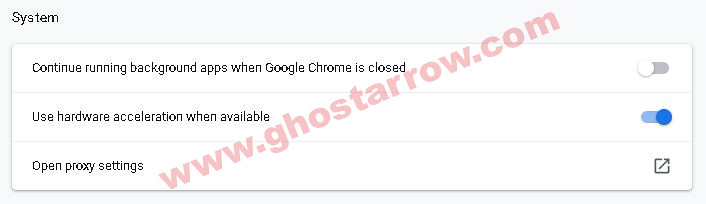
- Go to settings page in Chrome
- Click the Advanced
- Go to the System tab
- Finally, uncheck the “Continue running background apps when Google Chrome is closed”
15) Background Processes
You should close all unnecessary Apps, such as Chrome, OneDrive. Also, if the Discord is idle, you should quit Discord.
Also, you can use the CCleaner to go through your startup and scheduled tasks, and disable everything that you consider unnecessary.
16) Reduce Ping and Fix Lag
- Go to the ExitLag page
- Click on the “FREE 3 DAYS TRIAL” button.
- Create an account.
- Verify the Email
- Download and install the ExitLag.
- Launch the ExitLag.
- Search the Battalion 1944 in the ExitLag app.
- Select the Battalion 1944
- Select a game region
- Click on the APPLY ROUTES button.
- Play the game.
By the way, if you want to buy new games for really cheap, use this link please.

