
If you're experiencing "The program can't start because MSVCP140.dll is missing from your computer. Try reinstalling the program to fix this problem." error, you should check this solution.
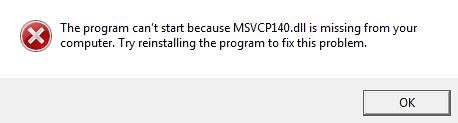
How to Fix MSVCP140.dll Error
1)
- Delete the following dll files
C:\Windows\SysWOW64\msvcp140.dll
C:\Windows\System32\msvcp140.dll - Download and install these. Repair it if already installed.
Download both x86 and x64, even if you have Windows 64-bit!
1) Visual C++ Redistributable Packages for Visual Studio 2013 (Choose vcredist_x64.exe & vcredist_x86.exe)
2) Visual C++ Redistributable for Visual Studio 2015 (Choose vc_redist.x64.exe & vc_redist.x86.exe) - Try to run Borderlands 3 when the installation is complete.
2)
If still the same, you should try to update your Windows. Then, restart the PC.

