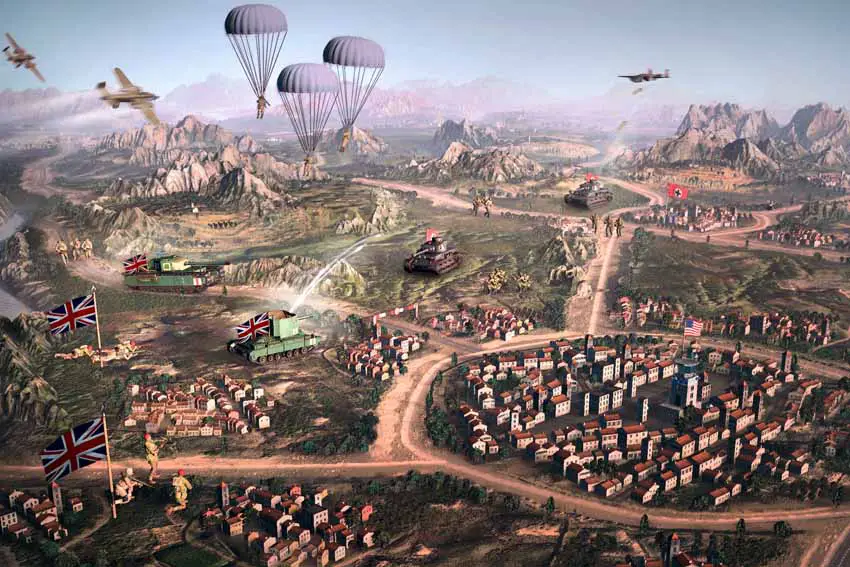
Changing the language in Company of Heroes 3 is a straightforward process that requires a few simple steps. Please note that changing the language in the in-game settings is not possible on PC. Instead, you'll need to access the Steam client to make this adjustment.
A Step-by-Step Guide to Changing the Language in Company of Heroes 3
Here's how you can change the language of Company of Heroes 3 on PC:
Step 1: Close the game and open the Steam application.
Step 2: Once you've launched the Steam client, go to the Library menu. This menu lists all the games you've purchased through Steam.
Step 3: Look for Company of Heroes 3 in the list and right-click it. A menu will appear with several options.
Step 4: Click on Properties. This will open a window with several tabs.
Step 5: In the window that appears, go to the Language tab. You should see a drop-down menu that lists all the available languages for the game.
Step 6: Select your desired language from the drop-down menu.
The available languages for CoH 3 on PC are:
- English
- French
- Italian
- German
- Spanish - Spain
- Czech
- Korean
- Polish
- Simplified Chinese
- Traditional Chinese
- Japanese
- Portuguese - Brazil
- Turkish.
Step 7: Once you've selected your preferred language, click on the "Close" button. You can now launch Company of Heroes 3, and the game will display in the language you've chosen.
It's important to note that changing the language will not affect your game progress or save data. You can switch back to your original language at any time by following the same steps above and selecting your preferred language.
In conclusion, changing the language in Company of Heroes 3 on PC is a simple process that can be done through the Steam client. By following the steps above, you can switch between the available languages to enjoy the game in your preferred language.
By the way, if you encounter any issues with Company of Heroes 3, such as crashes or freezes, don't worry - there are solutions available. You might find this article on fixing common game issues helpful: "Company of Heroes 3 Crashing Fix" By following the tips outlined in that article, you can get back to enjoying the game in no time.

