Fall Guys is locked at 60 FPS even with vsync off, how do I fix it?
If you experience FPS capped to 60 in Fall Guys, it is most likely related to your V-Sync settings.
There is a bug in the game's Vsync setting, so you are having trouble. When you turn Vsync off in the video settings, you actually turn it on.
Anyway, let me tell you how to fix this.

How to fix 60 FPS cap on Fall Guys
- First of all, enable V-Sync in video settings in the game. (Settings > Video > V-Sync > On)
- Save changes, then exit the game.
NVIDIA
- Open the NVIDIA Control Panel (Right-click on desktop > Select NVIDIA Control Panel)
- In the left column under "3D Settings", click on Manage 3D settings
- Go to the Program Settings tab.
- Click Add button.
- Select Fall Guys from the list, then click on "Add Selected Program"
- Find "Vertical sync" in the "Specify the settings for this program" list and turn it Off.
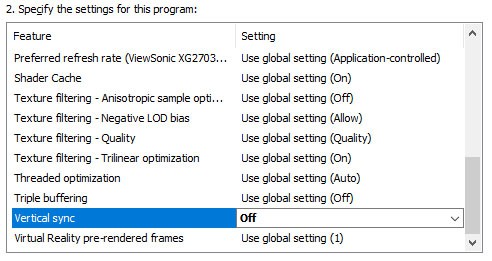
- Click on Apply
- Close the control panel and play the game.
AMD
- Open the AMD Radeon Software Adrenalin 2020 Edition
- Go to the Graphics menu
- On Games tab, add the Fall Guys
- Click on the Fall Guys from the list
- Find the Radeon Enhanced Sync and disable it.
- Close the Radeon Software
- You can now play the game without FPS cap.
If you see the screen tearing when you play Fall Guys, you can avoid screen tears even without enabling Vsync by locking FPS on AMD or NVIDIA's control panel. For example, if your monitor is running at 144Hz, you should set the maximum frame rate to 143. If it is at 120Hz, you will set the max fps to 119. You can do this by following the steps below.
Nvidia:
NVIDIA Control Panel > 3D Settings > Manage 3D settings > Program Settings > Fall Guys > Max Frame Rate > On > 143
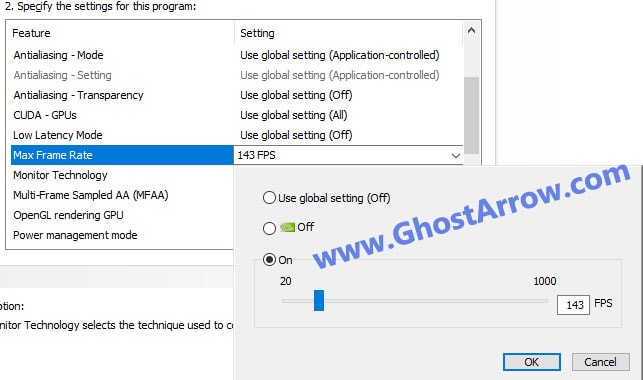
Amd:
AMD Radeon Software Adrenalin 2020 > Graphics > Games > Fall Guys > Radeon Chill > Enabled > Min & Max FPS > 143
Note: If these features are not available in your control panel, update your GPU drivers.


Would you recommend this process is process as a general rule for most games in order to get the FPS up?
I do not recommend