
From time to time, Error 90006/90002 occurs when some players try to connect to a server or during gameplay in FINAL FANTASY XIV Online. The error message is: "Connection with the server was lost."
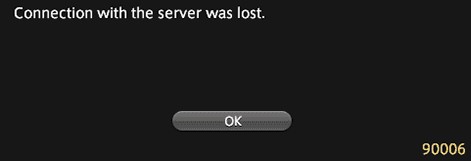
The primary reason for this error message to appear may be that the servers are under massive stress. Secondary reasons may be related to your system or internet connection.
First, you should check if the servers are down: https://na.finalfantasyxiv.com/lodestone/worldstatus/
Also, you can find out if there is a reported server issue by checking the official Twitter page: https://twitter.com/FF_XIV_EN
If you think the problem is on your end, you can try the methods below.
1. Allow FFXIV through firewall
- On Windows 10, navigate to Start > Settings > Update & Security > Windows Security
- Click the "Open Windows Security"
- Go to Firewall & network protection
- Click the "Allow an app through firewall"
- Click the "Change settings" button
- To add the game to the list, click the "Allow another app..." button
- Locate the game's main folder, add "ffxivboot.exe", "ffxiv_dx11.exe", and "FFXIV.exe" to the list.
- Make sure all the exe files are checked in the list.
- Then, tick the box in both the Private and Public columns.
- Click the OK button.
2. Run as administrator
Perform the following steps for "ffxivboot.exe", "ffxiv_dx11.exe", and "FFXIV.exe":
- Right-click on the exe file
- Select Properties
- Go to the "Compatibility" tab
- Check the "Run this program as an administrator"
- Click OK
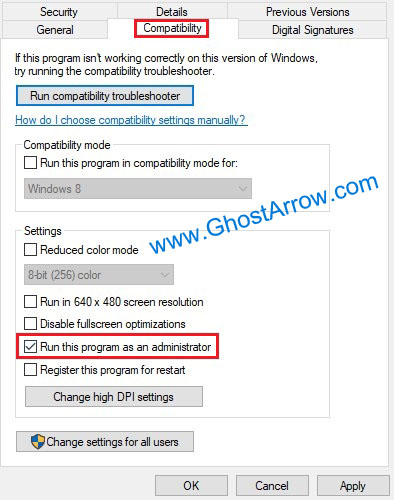
If the problem persists, restart your modem/router, whitelist the main installation folder of FINAL FANTASY XIV Online if you are using antivirus, or disable the antivirus temporarily.

