
Is there any way to skip the regional lock to play Lost Ark Online on the Russia server? Yes, there is! Those who want to play Lost Ark in a country other than Russia are warned, "Unfortunately, Mail.RU version of LOST ARK is unavailable in your region." In this guide, I will explain how to bypass the Region Lock in order to earn Lost Ark Currency on any region. If you're wondering "Is it possible to play the Steam version of Lost Ark in my country?", click this.
Step 1 - Ok.ru or Mail.ru Account
- Go to the https://ok.ru/
If this website is blocked in your country, you can use the Opera browser. Opera has its own VPN. - Click on the Registration button
- Create a new account.
By the way, you can also use your mail.ru or vk.com account instead of ok.ru to log into the game.
Step 2 - Download and Install the Lost Ark
- Go to the http://static.dl.mail.ru/LostArcLoader.exe and download the loader.
- Run the LostArcLoader
- After selecting where to install the game, click on the "Продолжить" button.

- The size of the game is about 32 gb. Wait for the download and installation to complete.

- After downloading the game is complete, make sure you exit the mail.ru Game Center client. You can find the client on Windows taskbar.

Step 3 - ExitLag
- Go to the ExitLag page
- Click on the "FREE 3 DAYS TRIAL" button. You can register without credit card required.
- Create an account.
- Verify the Email
- Download and install the ExitLag.
- Restart your computer.
- Launch the ExitLag.
- In the ExitLag app, type Lost Ark RU in the search box.

- Select the Lost Ark RU
- Select a game region (e.g. RU Moscow01 is default)
- Click on the APPLY ROUTES button.
- Likewise add the GameCenter My.Com, as well. (Search&Select the GameCenter My.Com in ExitLag and click APPLY ROUTES)

- After adjusting the settings, minimize the ExitLag app.
By the way, you should add ExitLag as an exception to your active firewall or antivirus software.
Step 4 - English Patch
- Go to the http://www.mediafire.com/file/spr0z5szn9jhknq/LaoTranslation.zip/file and download the LaoTranslation.zip.
- Unzip/Extract the LaoTranslation.zip file
- Run the LaoTranslation.exe application.
- Click on the Translate Game Center
- After that, launch the game center (Игровой центр)
- Go back to the LaoTranslation app
- Click on the English button.

- After applying patch...success, minimize it.
- Launch the game center
- Log into your account.
- Click on the Play button. Enjoy!

After three days, you need to buy the ExitLag ( 20% OFF WITH COUPON: GHOSTARROW ), or you can try another VPN application, but VPN apps cause lag. ExitLag is the best choice. I didn't try, but maybe NoPing Game Tunnel could work too.
How to Change the Voice Language in Lost Ark?
To change the voice language, firstly exit the game, navigate to D:\GamesMailRu\LOSTARK\EFGame\ReleasePC\WwiseAudio , then switch folder name Russian to Korean and Korean to Russian
Is it possible to play the Steam version of Lost Ark in my country?
If Lost Ark is not available for sale in your country on Steam and you really want to play it, you can probably buy and play Lost Ark using ExitLag. But I cannot guarantee that you won't be banned. You can create a new Steam account by logging in from a country where Lost Ark is available for sale via Exitlag. E.g., The United States (US New York in ExitLag).
Before creating a new Steam account in Chrome, make sure ExitLag is enabled, so switch the top left button to red. You can select the Steam and Chrome regions as US New York. Again, make sure that the button below them is also in red.
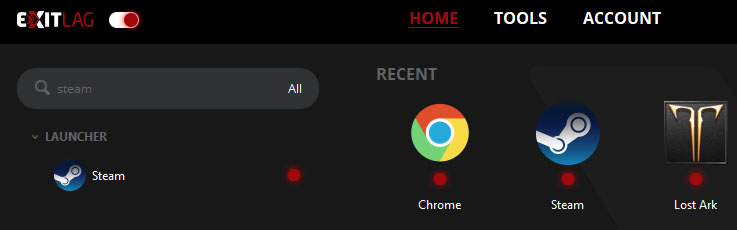
And again, it is at your own risk.


the GameCenter keeps having an " install" button and no " play" button 🙁 i install the game and click zillion times
Followed all the steps, stuck at splash screen then crashes, using exitlag and translation. Not sure why it doesn't run.
Is there any way to get Korean Text Patch on Russian server instead of English?
Every time i try to run the game it tells me there's network connection error.
Are you using the Exitlag?
I cant connect, using Exit Lag and tried another VPN as well.. seems to be the same issue.
It used to work for me, but stopped around 4 months ago. I am using ExitLag and have Routes enabled for GameCenter AND Lost ARK.
When trying to start the game, GameCenter cannot login to either my mail.ru account or my fresh made OK account, showing the message: Network error occured when logging in. Please check you internet connection. If you are connected to the internet, run the Diagnostic Wizard.
The game updated properly at regular speed and I have tried running the Diagnostic Wizard, it could not help. Any guidance?
Alright - I fixed it by updating the game center launcher. For some reason it never wanted to offer it to me, but after updating manually everything is working as intended! YAY
Work like a charm, thanks a lot!
The game center asks me to login with email. Can anyone help?
I've been playing this game for about a month now with no issues. ExitLag works great and LaoTranslation does a fairly decent job of translating the game to English. However, today, I cannot launch LaoTranslation anymore without Windows flagging it as having a virus and automatically deleting it. Has anyone experienced this lately?
Weird, you can download the patch from here: https://lostarkdatabase.com/english-patch/
Download new one and try it.
why no connection through exitlag after I apply routes to Moscow 1, 2, 3, 4, 5?
I don't know. I don't have any problems with connection.
so i tried to apply the english patch but each time i try to it starts up updates then vanishes along with the file in the map, does this happen to anyone else?
Followed everything, it still sais Im region blocked, anyone else has this
Some of the VPNs are not working. Use the ExitLag. And, add the ExitLag as exception to your Firewall/Antivirus or disable it.
it worked thanks, however but this might be PC related, im popping to desktop a lot, my game is still running but it freezes for like 20 seconds then goes back to the game, game continous in that timeframe because Im usually half health all of a sudden if Im fighting
Don't mention it! It's odd. I'm playing the game without any issue. What are your PC specs?
I worked it out for the PC, I played 8 hours today without popping to desktop, took an hour break just now and I was about to log in again, for some reason Im connecting to mail ru its sais running client all wellm but the game doesnt start anymore, possible servers down?
You have to buy the ExitLag after three days. It's free for three days.
is exitlag free to use or I have to pay after 3 days free trials used
Sorry, you have to pay after 3 days
Hello!
I had followed everything on the guide so far
One question though: How do i get the e-mail to log in?
I've created a registration on ok.ru site but i don't see my log in credentials as an e-mail that i can enter
Nevermind figured it out
How did you fix the email issue?
GhostArrow YOU ARE THE BEST IT WORKS SMOOOOOOOOOTHLY HOLLY <333333333 i love you soo much man
Enjoy 🙂
i did everything and all worked fine untill i finally could launch the game and it just crashes on server sscreen or well when ever i try to press anywhere in the screen it crashes right away :/
What did you use to login? ExitLag or a VPN?
I followed all steps but when I start the game it says it is still at 99% and it needs to verify the game files... but then en error occurs and it says my antivirus is maybe preventing some files from being updates. I deactivated my anti-virus but still the same error. Can someone help please?
Can you try temporarily removing the antivirus completely? After that, you should also disable the Windows Defender Firewall.