If you’re having sound problems in the third-person psychological horror game 'The Medium', the following methods might help.

How to troubleshoot sound problems in The Medium
Here are 4 different methods to solve the sound problem in The Medium on PC:
1. Run the Medium-Win64-Shipping.exe
Starting the game by running the Medium-Win64-Shipping.exe application in the directory where the game is installed may be a temporary solution.
- Exit the game
- Navigate to ...\SteamLibrary\steamapps\common\The Medium\Medium\Binaries\Win64
- Run the Medium-Win64-Shipping.exe in the Win64 folder.
- Check if the problem still persists.
2. Check the audio output
If the sound stopped working in the game after Nvidia graphics driver update, maybe the default audio output device has changed in the game. For example: NVIDIA High Definition Audio.
- Launch the game
- Go to the Settings from The Medium's main menu.
- Click the Audio at the top of the screen.
- Then, use the "Audio Output" drop-down list to select your sound device.
- Make sure you select the correct sound device.
3. DirectX 11
In some cases, sound issues are caused by DirectX 12. Therefore, you should run the game with dx 11 mode.
Steam: Steam Library > Right-click on The Medium > Properties > General > Launch Options > Type: -dx11
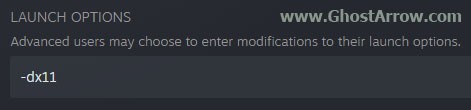
Epic Games: Settings > Manage Games > The Medium > Check the "Additional Command Line Arguments" > Type: -dx11
I don't know how to do this in the Microsoft Store (Xbox Game Pass) version. Sorry!
4. Reinstall the game
If the issue still persists, as a last resort, uninstall the game, restart your PC, then reinstall The Medium.

