If Mafia Definitive Edition (2020 Remake) crashes to desktop at startup and the game does not launch, or if you encounter a black screen when you run the game, don't worry, there are a few things you can do. You should check out the methods below and try workarounds to fix the issue.

Troubleshooting steps for problems in Mafia Definitive Edition
Method #1
When you click Play button on Steam Library or Epic Games Launcher, if Mafia Definitive Edition crashes to the desktop after playing soundtrack, you should try launching the game by running the exe file in the installation folder.
- Go to the folder where the game is installed.
In Steam library: Right-click on Mafia: Definitive Edition > Manage > Browse local files - Right-click on the mafiadefinitiveedition.exe application
- Select "Run as administrator"
If it works, you should disable the game launcher in game settings. So you can now start Mafia: Definitive Edition directly from the library.
Method #2
Ensure that the integrity of your game files is intact.
Steam:
- From the Library section, right-click on Mafia: Definitive Edition
- Select Properties
- Go to the Local Files tab.
- Click the "Verify Integrity of Game Files" button
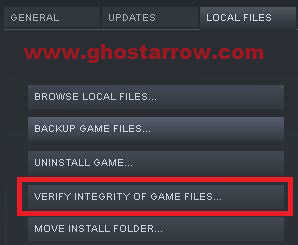
Epic Games:
- Run the Epic Games Launcher
- Go to Library menu
- Navigate to Mafia: Definitive Edition
- Click on the three dots
- Select Verify
Method #3
Make sure your Windows 10 and GPU drivers are up to date!
Check your Windows updates: Start > Settings > Update & Security > Windows Update > Check for updates
Nvidia drivers: https://www.nvidia.com/en-us/geforce/drivers/
AMD drivers: https://www.amd.com/en/support
Method #4
This method may work if you encounter a black screen when you start Mafia: Definitive Edition.
If the Mafia game launcher opens after pressing the Play button in the library, go to the Options menu and set the Fullscreen to Off. Then click on Start button.
Note: If the launcher does not appear, go to the game's main folder and right-click on the launcher.exe file, then run it as administrator.
If the game still does not launch, your PC may not meet the minimum system requirements. Or the game may not start because your operating system is not Windows 10. Unfortunately, there is a high probability that Mafia: Definitive Edition won't work on Windows 7 and Windows 8.1.
Minimum specs for Mafia: Definitive Edition
- Requires a 64-bit processor and operating system
- OS: Windows 10 64-bit
- Processor: Intel Core-i5 2550K 3.4GHz / AMD FX 8120 3.1 GHz
- Memory: 6 GB RAM
- Graphics: NVIDIA GeForce GTX 660 / AMD Radeon HD 7870
- DirectX: Version 11
- Storage: 50 GB available space
- Sound Card: DirectX Compatible

