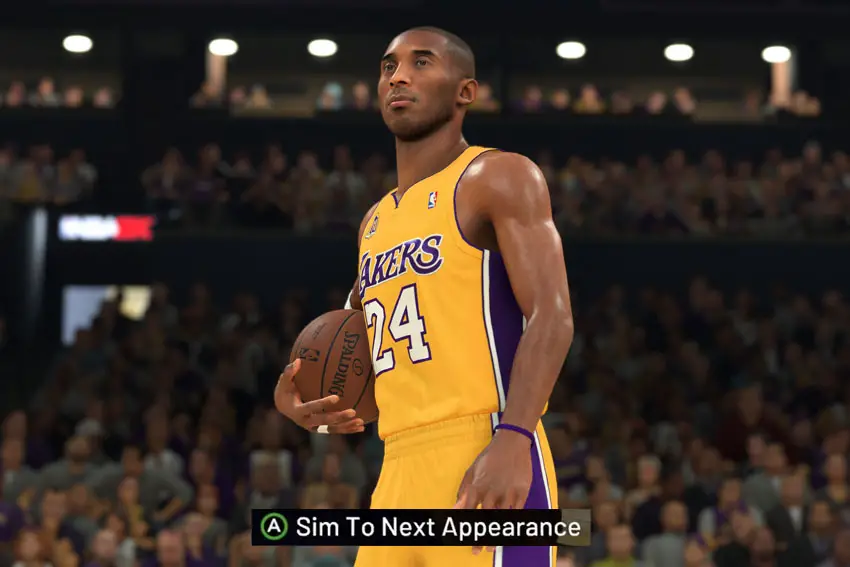
When you're in the heat of NBA 2K24 action, the last thing you want to encounter is the frustrating glitch where the Sim To Next Appearance button is not working. Just when you're ready to make your mark on the game, you find you can't skip the bench and get back to playing NBA 2K24.
Even worse, in NBA 2K24, you're suddenly plunged into a slow-motion nightmare that saps the energy right out of your virtual hoops experience.
Sound familiar? Let's dive into how to tackle this head-on.
Why Cant I Sim to Next Appearance in NBA 2K24
Before diving into the solution, let's understand why this bug is more than just a minor nuisance.
When the feature for the Sim to Next Appearance button malfunctions and not working, the immersion breaks in NBA 2K24.
You're no longer that rising star making waves in the NBA; instead, you're just a gamer wrestling with unresponsive keys.
Moreover, the slow-motion glitch can drain the thrill right out of your high-stakes match. Therefore, fixing this issue is essential.
#1: The Quick Fix
If you're stuck in that dreaded slow-motion bench scene, don't panic. A temporary fix that's been found effective in previous NBA 2K games involves pressing Alt + Tab or Alt + Enter a couple of times.
This quirky action has been surprisingly effective in getting that elusive "Sim to Next Appearance" option to work in NBA 2K24.
Sure, it's not a permanent solution, but it's a quick way to jump back into the action.
#2: Video Settings Tweaks
Still can't skip the bench in NBA 2K24? For those who prefer a more lasting resolution, consider delving into the video settings of the game.
Navigate to the video settings menu and tweak a few things for a smoother experience:
- Window Mode: Switch it to Full-Screen Windowed or just Windowed.
- Vertical Sync: Turn this option On.
- Dynamic Vertical Sync: Also set this to On.
These adjustments aim to sync your game better with your system, eliminating the annoying slow-motion glitch in the process.
#3: Control Panel Settings
Your graphics card settings could make all the difference when it comes to tackling this annoying NBA 2K24 glitch.
Whether you're using an NVIDIA or AMD graphics card, these control panel tweaks could be your ticket to a more seamless gaming experience.
NVIDIA Users
If you're on Team NVIDIA, these steps can make the difference between a glitch-filled experience and smooth gameplay. Here's how to do it:
- Right-click on an empty area of your desktop and select NVIDIA Control Panel.
- On the left-hand panel, go to 3D Settings and then click on Manage 3D Settings.
- Move to the Program Settings tab and click the Add button. If you can't find NBA 2K24 listed, you'll have to add it manually by selecting the NBA2K24.exe file.
- After adding the game, scroll through the options until you see Vertical sync.
- Set Vertical Sync to On and hit Apply.
The aim here is to synchronize the frame rates of your game with your monitor, reducing or potentially eliminating glitches such as slow motion or the inability to sim to next appearance.
AMD Users
For gamers using AMD Radeon graphics cards, similar options can offer relief:
- Open AMD Radeon Software by right-clicking on your desktop or searching for it in your applications.
- Navigate to the Gaming tab.
- Look for the Radeon Anti-Lag option and enable it.
- Scroll down further to find the Wait for Vertical Refresh setting.
- Turn this setting on.
Like with NVIDIA, these settings aim to improve the synchronization between your game and your system, hopefully saying goodbye to that exasperating 'can't skip bench' glitch once and for all.
Don't Let Bugs Bench You
Nobody wants to be benched, either in real-life basketball or in NBA 2K24. Especially not because of a bug that freezes you in slow-motion purgatory.
With the steps outlined above, you're now equipped to tackle the dreaded "Can't Sim To Next Appearance NBA 2K24" issue head-on.
In any case, these glitches shouldn't overshadow what is otherwise an incredible basketball simulation experience. Game on!

