When some players try to launch Phasmophobia, their screen gets stuck on a black screen at 90%, and the game won't start. They can't even get to the main menu of Phasmophobia.
If you're dealing with the same black screen issue in Phasmophobia, try the following fixes.

Method #1
It can be caused by corrupt saved data so follow these steps:
- Navigate to
C:\Users\%UserName%\AppData\LocalLow\Kinetic GamesNote: If you cannot access AppData folder, click on the View, select the Hidden items
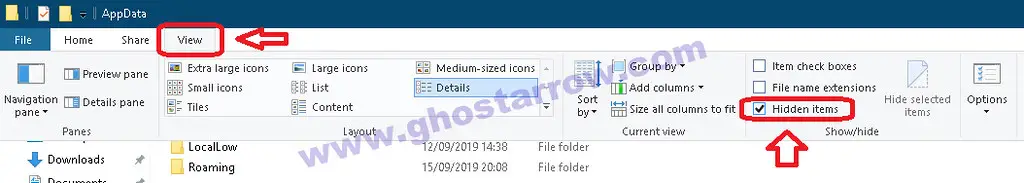
- Rename the Phasmophobia folder to "Phasmophobia old".
- Restart PC
- Go to your Steam library and play Phasmophobia.
After doing this, your game progress will be lost, but your old save files are still in the "Phasmophobia old" folder. You can restore it whenever you want.
Method #2
Run the game as an administrator and disable fullscreen optimizations.
- Go to the library page on Steam app
- Right-click on Phasmophobia
- Select Manage, then click on the "Browse local files"
- After that right click on Phasmophobia.exe
- Select Properties
- Go to the Compatibility tab.
- Tick the "Disable fullscreen optimizations" and "Run this program as an administrator" under Settings section.
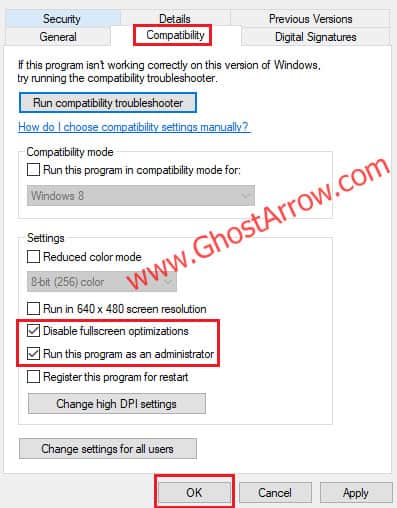
- Click OK button
- Play the game.
If none of the above helped, leave a comment below. Share with us the other methods you have tried and your PC specs.


None of them worked for me