If you are playing The Cycle: Frontier and are experiencing the game crashing, freezing, or even the game stopping before launch, then this guide may fix your issue. Sometimes, The Cycle: Frontier can go haywire and cause many problems with the game. Whether your game is just extremely slow or crashing, here you will see a collection of fixes to help solve these issues.

How to Fix Crashing Issue in The Cycle
Crashing issues in The Cycle can be caused by many reasons. Among the leading causes are corrupted files, drivers, and applications running in the background. To fix them, I recommend you try the following methods.
1. Repair Game Files
If you are having trouble playing The Cycle: Frontier on your PC, the first thing you should do is verify your game files. Repairing your game files may resolve installation corruption that prevents you from being able to launch your game.
- Open Steam and go to the Library
- Right-click on The Cycle
- Select Properties
- Click the Local Files tab
- Select Verify integrity of game files.
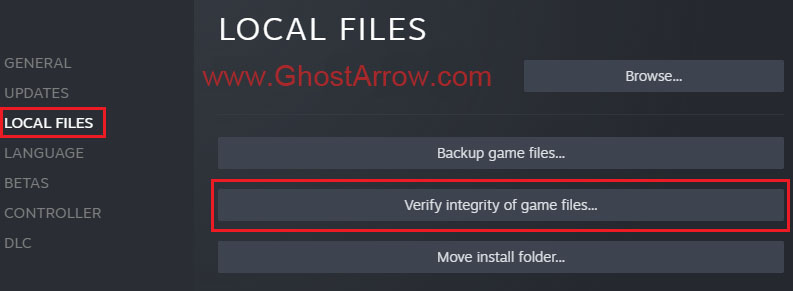
Note: Depending on the size of the game, it may take a few minutes to verify all your files.
2. Update Drivers
If you continue to experience problems with crashing in The Cycle, you should check to see if your graphics drivers are up to date. To check it, you can use Nvidia GeForce Experience or AMD control panel.
Or, just install the latest drivers. You can do this by going to your device manufacturer's website or visiting the Nvidia website or AMD website, and downloading the latest driver for your graphics card.
Note: Frequently, installing video drivers on top of old drivers will often cause driver conflicts. If you need a clean install for the graphics driver, you can use a program like Display Driver Uninstaller.
3. Disable Unnecessary Apps
Disable all unnecessary applications before launching The Cycle: Frontier.
- Go to Windows Task Manager
- In the Task Manager, click on "Startup" and disable all unnecessary applications that are running in the background.
- Also, disable unnecessary game overlays such as "Steam Overlay", "Windows Game Bar", "Discord", "Nvidia In-Game Overlay", etc...
- Then restart your PC and try to play the game.
If The Cycle still crashes or does not launch, you should try performing a clean boot. Here is how to perform a clean boot.
4. Change DirectX
DirectX 11 provides a more stable game experience on most rigs. FPS may drop slightly, but you can avoid crashing issues by switching from DX12 to DX11.
If none of the above will help, please leave a comment below with your PC specs and OS.


Pc crash randomly in game ONLY with this game.
I9-12900k
32GB DDR5 Ram
FTW3 3090
This crashing issue may be due to overclocking. You should disable OC (if enabled) in bios and GPU software.
Pc crash randomly in game ONLY with this game.
I7 7700k
32gb ram @3600
rtx 3060ti