Sometimes, you may encounter the Account Error (TC1199 or TC1200) when you try to log in to Vampire: The Masquerade - Bloodhunt. This article will show you how to fix it.

If you are having trouble with your Vampire: The Masquerade Bloodhunt game account, here are some troubleshooting steps that might help.
First, try logging out of Steam entirely and then log back in again. That will make sure that everything is working properly on our end. After that try to relaunch Vampire Bloodhunt.
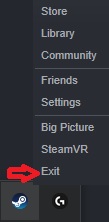
If you don't know how to completely exit Steam, just follow these steps:
- In the bottom right, find the Steam icon in the taskbar and right-click on it.
- Select Exit.
- After successfully closing it, relaunch Steam.
- Now try to log in to the game.
If that doesn't work, try restarting your PC. Sometimes rebooting the computer can be a simple solution to such problems in PC games.
In addition, sometimes there may be temporary connection problems caused by the game or Steam servers. There may even be long-term maintenance sometimes. So, check the status of Bloodhunt's servers using the link: https://status.bloodhunt.com/
If the problem persists, if you found a different solution, or if there is a different problem, you can share it with us below.

