This guide is about game crashing problems at startup in Assassin's Creed: Valhalla and how to possibly fix them. I have listed the known solutions for now, in the coming days I will edit the post and add new methods.

First, ensure that your system is able to run Assassin's Creed Valhalla. Your PC should at least meet the minimum requirements of the game.
Minimum specs for Assassin's Creed: Valhalla
- CPU: AMD Ryzen 3 1200 3.1Ghz or Intel i5-4460 3.2Ghz
- GPU: AMD R9 380 4GB or Nvidia GeForce GTX 960 4GB
- RAM: 8GB (Dual-channel mode)
- DirectX: DirectX 12
- OS: Windows 10 (64-bit)
- Storage: 50 GB available space
Now let's move on to the solution steps.
How to fix launching & crashing issues in Assassin's Creed: Valhalla
Method #1
Updating your GPU driver is the first step you should take. If you are sure the driver is up to date, you can try to completely uninstall the graphics driver with DDU, then reinstall the latest driver.
You can find the latest GPU drivers at these links:
Method #2
Assassin's Creed: Valhalla won't start if any of the game files get corrupted or if a file is missing. To resolve the issue, you need to validate the game’s files, using the Ubisoft Connect client or Epic Games launcher.
Ubisoft Connect:
- Open up the Ubisoft Connect client.
- Go to Games tab
- Right-click on Assassin's Creed: Valhalla
- Select "Verify files"
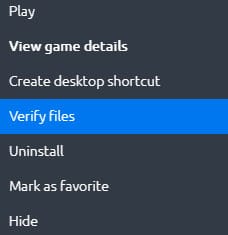
Epic Games launcher:
- Run your Epic Games launcher
- Go to Library menu
- Navigate to Assassin's Creed: Valhalla
- Click on the three dots
- Select Verify
Method #3
If you purchased the AC Valhalla from the Epic Games Store, uninstall the game and run the game after installing it from the Ubisoft Connect application.
- Uninstall the game.
- Launch Ubisoft Connect (not Epic Games launcher) and log into your account.
- Go to the Games tab
- Select and download Assassin’s Creed: Valhalla
- Once the installation is complete, launch the game on Ubisoft Connect.
Method #4
Make sure your Windows 10 is up to date and install/repair the latest supported Visual C++ (x86 & x64) on your system.
Microsoft Visual C++ Redistributable for Visual Studio 2015, 2017 and 2019: https://support.microsoft.com/en-us/help/2977003/the-latest-supported-visual-c-downloads
Method #5
If you get stuck at splash screen, install the game and Ubisoft Connect to another hard drive (e.g. D drive instead of C drive).
Also, Assassin's Creed: Valhalla does not support Microsoft Storage Space Devices. So if your game is installed on a Microsoft Storage Space Device, you need to reinstall AC: Valhalla on a standard hard disk drive. How to to convert the Microsoft Storage Space Device into standard hard disk drive space?
Non-DX12 Video Card
Your graphics card must support DirectX 12 (12_0 +) in order to play Assassin's Creed: Valhalla on your PC. If you get an error message that says “Unable to initialize graphics system. GPU does not support DX12", unfortunately your graphics card is not compatible with DirectX 12. However, you can fix this problem by purchasing a GPU that supports DX12 (12_0, 12_1 or 12_2).
If these solutions don't help, please use the comment box below. Please share your issue and system specs.


so mine seems different from all the other comments. so i went to go buy the game off the epic store and it said i had it already so i went to the launcher and the game shows up. but its like an empty shell. i click it meaning to install it but it crashes. it also tells me "ubisoft login required" so i tried to open it through ubisoft connect but its not even in my library. its only on the epic games launcher library but it also broken. cant even verify integrity files for any corruption. no 3 lines next to the game. its like an empty shell like i said before. its there but not. cant click on it to install the game and cant click on it to see if any problems exist. its really bugged. not spending $100 if i have the game. really strange and i have no clue.
Is your OS Windows 10?
Hello everyone. I had the same problem and got the same crash message box everytime. I afterwards found out that my monitor was not connected to my graphics card, which is funny, I know. I pluged in my monitor in to my graphics card and everything started to work. I hope this helps someone. Thanks. 🙂
This: https://discussions.ubisoft.com/topic/79409/valhalla-pc-not-launching-through-epic-games-try-this
If your Epic Games PC installation of Assassin's Creed: Valhalla isn't launching at all - when you either try to launch from within the Epic Games program or via the shortcut that was created and it gives you nothing, no splash screen, just....nothing....this fix worked for me.
Go into your install directory (in my case C:\Program Files\Epic Games\AssassinsCreedValhalla) and double click ACValhalla.exe. That allowed the Ubisoft Connect Launcher to update, which is apparently necessary.
THEN I was able to get it to launch, either by using the existing desktop shortcut, the Epic Games program Launch button, or double-clicking ACValhalla.exe. Hope this helps someone.
this worked for me thanks
This worked for me
Aint working for me, tryed all on youtube to:(
I WANNA PLAY SO BAD!!! Looking forward for this moment so long xD….
Mine take around 5 min to open game, then come whit warning that comes, and then crash ;(
i feel like i should ive bought for ps4 2 days ago ! -.-
Having the same issue, so connected to support, but it is not resolved yet. They are investigating
I did all of the methods that apply to my situation but none of them work. I have uninstalled Ubisoft and uninstalled Valhalla like 8 times hoping for the best. I have windows updated,I meet the requirements, have updated my drivers,and tried to look for corrupt files. I honestly don't know why it won't start and it is annoying the hell out of me. I try to start it then it freezes on the blue logo. I kinda give up.
iv been getting the same thing. game starts and verifies all the "uploads" and "clouds" goes to the mini screen and freezes on the blue assassins logo with the blue axes and only way to close out is to task manager the thing.
updated all drivers, updated Uconnect, moved all files to D: idk what else to do....
Me Too. Procmon shows me it completes scanning of the audio devices then starts writing the dump file.
I reinstalled on the c: disk.
Worked here.
I was having problems. I found that installing it in the same partition as Windows fixed it for me.
i did everything on that list and it never worked. might play it on xbox when it goes on game pass.
cpu-ryzen 5 3600x
gpu- gigabyte 2070 super
mem-16gb
storage-2.5 tera
Same thing and specs i dont get it
Check in your device manager if you're showing to display adapters, one should be the ryzen gpu, the other is probably the 2070, disable the ryzen gpu and the game should load.
CPU- Ryzen 7 3700X
GPU- Asus Geforce GTX 1070 TI Turbo
Memory- 16GB
Storage- 500GB
game goes through launch screen, then freezes on the AC Valhalla emblem "small screen".
ive tried redownloading, testing the game files, redownloading or repairing the microsoft visual++ crap, checked and downloaded my Nvidia video drivers, shut down all non essential background operations... all of this has done zero good other than make me want to pull out my hair. according to all the system requirements i should be golden, so what gives?
check in your device manager under display adapters to see if you're showing both the ryzen gpu and your gtx - disable the ryzen gpu it's defaulting to and it should load.
Did you fix it
I am having the issue. I regret closing the game last night because now I can't relaunch. I am going to try downloading where my windows image is. I just don't get it man. It really sucks that games aren't good to go after you purchase them.
Ive tried everything, undownloaded it a few times, redownloaded, verified files, checked drivers and updated my computer, nothing works. All that happens is it crashes from the first logo loading screen. no blackscreen, no code it gives me, just crashes and pops up an "oh no it crashed" pop up.
Same here 🙁 dont know what to do
why in the living hell cant just all games come to steam so the people who pay the full prices for the new games can enjoy them on lauch day? i had to pay over a 1000 norwegian krones for this and i cant launch the game
Nothing helping here, the first little popup window that its launching is where it's getting stuck for me, not even getting into a full loading screen.
Yea, we need help on this. A bunch of people are getting this error message, even on huge expensive rigs.
I knew this would happen with Epic. Preordered this game because I wanted to see it in all its glory on my beefy battlestation and it won't even start. Getting a refund and will play on PS5 maybe someday or wait for Steam.
The game wasn’t running because the Ubisoft app needed permission to run.
I opened the Ubisoft app separately, allowed access to it when I was prompted, and then launched the app from the Epic store app again.
My game gets to the second loading screen and then won’t load anymore, I’ve tried uninstalling, downloading on different applications, verifying all of the files, etc. nothing seems to work. Any tips? Not trying to have just wasted 65 dollars.
unable to initialize graphics system, i get this message, and i have Nvidia GTX Titan. it runs dx 12. what can i do ?
i launch and play the game for a little while then the sound goes and the game stops
PC specs?
Purchased through Epic. First tried to open and got Uplay message that there was an error. Uninstalled Uplay and Reinstalled. Now I don't get any message. When I click the game in Epic it starts to open, says "Cloud Syncing" and then nothing happens. Not sure what to do now. Every other game I have through Uplay and Epic run find. I'm done with this abortion. I don't have time to waste on more of Epics colossal failures. Trying now to request a refund.
- Uninstall the game.
- Launch Ubisoft Connect (not Epic Games launcher) and log into your account.
- Go to the Games tab
- Select and download Assassin’s Creed: Valhalla
- Once the installation is complete, launch the game on Ubisoft Connect.
THANK YOU YOU ARE A GODESNED
INSTAL UBISOFT LAUNCHER, if u boutght AC via epic games worked just fine
I've done all of these, and I have up to date drivers on everything and I can play the game for a bit, then I start getting all of these weird black lines that keep flickering and going out of control and then the game freezes.
my game is stuck on the Ubisoft connect window, and I tried to verify my files, but it wasn't an option. I right clicked AC:V from the games tab. The only options were as follows:
View Game Details
Create Desktop Shortcut
Uninstall
Mark as Favorite
Hide
no 'verify files' on the list.
You have to close the game before itll let you verify the files
I just finished downloading the game. I try to launch it, but it won’t. I’m stuck on the launch «warning: read before playing» etc.. any suggestions?
Could you solve the issue?
Ive tried all these solutions and mine is still not working. Not sure what to do.
having same issue. I suspect it is because UPLAY does not realize I have the game from epic and uplay does not show I own the game, even though my accounts are linked. I will try to refund from epic and just buy it on uplay.