This article aims to give you some methods to fix the crashing, freezing, and not launching issues in the new cyberpunk-themed adventure game, Stray.
In this guide, I will try to explain to you the most common issues about new PC games like Stray that won't launch, crashing at startup, or mid-game crash so that you are aware of what you may encounter and they don't ruin your gaming experience anymore.

Some users specifically reported that their game started on a black screen and then crashed with the app not responding error. Others mention that they encountered LowLevelFatalError when they tried to run Stray.
The error is exactly like this: LowLevelFatalError [File:Unknown] [Line: 902] Rendering thread exception: LowLevelFatalError [File:Unknown] [Line: 258]
If you're having trouble with Stray on PC, you can try these troubleshooting methods before turning to customer service for help, but you should check the minimum system requirements first.
The minimum system requirements need to be met for the game to run at all on your PC. Here are the minimum specs required for play Stray:
- OS: Windows 10 64-bit
- Processor: Intel Core i5-2300 or AMD FX-6350
- Memory: 8 GB RAM
- Graphics: NVIDIA GeForce GTX 650 Ti ( 2 GB) or AMD Radeon R7 360 (2 GB)
- DirectX: Version 12
- Storage: 10 GB available space
As you can see, Stray requires DirectX 12. In other words, you must have one of the Windows 10 or Windows 11 operating systems. You cannot play on Windows 7. Also, your graphics card should be sufficient.
After ensuring that your system meets the minimum requirements, follow the fixes below and see if they help you run the game without any problem.
1. Verify Integrity of Game Cache
The first thing that you should do when your game doesn't start or freezes/crashes during gameplay is to verify the integrity of your game files on Steam.
Missing game files can prevent Stray from working correctly. Maybe that's the cause of the problem you're encountering in the game. Repairing the game files will fix the issue if it is caused by missing or corrupted files. To repair the game files, follow these steps:
- Open the Steam
- Go to your Library
- Right-click on Stray
- Select the Properties
- Click on the Local Files tab
- Select "Verify integrity of game files"
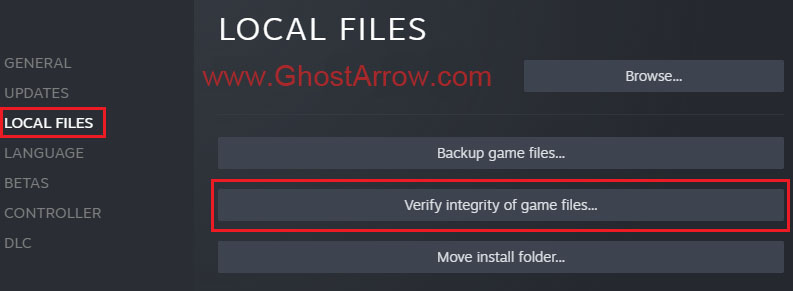
2. Update Graphics Drivers
There are many reasons why Stray crashes to desktop at startup or mid-game. One of them is outdated GPU drivers. If you have an old version of graphics drivers installed on your Windows PC, then it won't be able to support all of the features in Stray properly. Simply update your GPU drivers to the latest version to fix this problem.
You can go to NVIDIA's or AMD's website and download the latest drivers for your graphics cards from there. Here are the links:
If updating the drivers does not work for you, then you should try the next method.
3. Install Microsoft Visual C++ Redistributables
Stray or any PC game may require the latest version of Microsoft Visual C++ Redistributables in order to run properly.
Download a fresh copy of Visual C++ runtime from Microsoft's website. Install or repair it. You can use this Microsoft link to access Microsoft Visual C++ Redistributable latest supported downloads: https://docs.microsoft.com/en-us/cpp/windows/latest-supported-vc-redist?view=msvc-170
4. Limit Max FPS
If you encounter UE4 Fatal Error in the middle of the game, set the Max Frame Rate to 60 in the graphics settings or the NVIDIA control panel. Doing this can fix your Fatal Error and similar crashing issues in Stray.
5. Fix Memory Leak Crash
On some players' rigs, the game may crash within 10-30 minutes due to Memory Leak. To fix the memory leak in Stray, you can use Intelligent Standby List Cleaner on your system. It is a free and basic application. Follow these steps:
- Go to: https://www.wagnardsoft.com/content/intelligent-standby-list-cleaner-v1000-released
- Run the 7-zip file and extract it.
- Run Intelligent standby list cleaner ISLC.exe
- Press the Purge Standby list and Start buttons.
- Then you can play your game. This app will clear the memory standby list. Do not close it.
6. VR Bug
Although Stray is not a VR-supported game, the game does not launch due to a weird bug with VR. If you have an Oculus VR headset, you may be suffering from this problem.
There is a workaround to get rid of this issue. Just launch the Oculus app on your PC. Then try to play Stray.
If the problem still exists, check this guide as well.

