The game won't start and crashes while attempting to launch Marvel's Avengers? Or, does the game randomly freeze and crash to the desktop (CTD) during gameplay, even though Marvel's Avengers is performing perfectly? I have listed all possible solutions to these issues in this post.

How to launch Marvel's Avengers properly and fix crashes?
#1 Game cache files
In some cases, the game may crash when there is a problem with the installation of Marvel's Avengers. So you should verify your game cache files.
- Launch Steam
- From the Library section, right-click on Marvel's Avengers
- Select Properties
- Go to the Local Files tab.
- Click the "Verify Integrity of Game Files" button
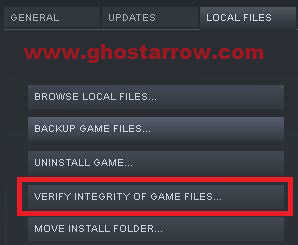
#2 Drivers
Ensure you are using the latest graphics drivers available for GPU. Older graphics drivers may cause some issues in Marvel's Avengers.
Nvidia: https://www.nvidia.com/en-us/geforce/drivers/
AMD: https://www.amd.com/en/technologies/radeon-software
It would be better if you uninstall the old driver via DDU before installing the new driver. If you don't know how to use it, you can follow the steps in the DDU guide.
Note: There is a GeForce Hotfix display driver for Pascal-based GPUs (10 Series).
The hotfix addresses the following issue:
- [Pascal] Marvel's Avengers may crash if alt-tabbing while the game is running
Hotfix: https://nvidia.custhelp.com/app/answers/detail/a_id/5074
#3 Overclock & SLI
Your should turn off the overclocking your CPU, GPU and RAM. Some players also say that underclocking the GPU helps drastically with crashing. Give it a go, it might help.
For SLI users: try disabling SLI, then play the game.
#4 Memory leak
If your game crashes to the desktop randomly during gameplay, there may be a memory leak issue. Don't know how to fix this issue? You should check out this guide: How to fix memory leak in Marvel's Avengers
#5 Overheating & High CPU usage
Crashes might happen when the CPU is overheating or too much dust. Moreover, high temperature can cause BSOD (Blue screen of death). You can check the temperatures using the CPUID HWMonitor program.
You should also check the CPU usage while playing Marvel's Avengers. If the CPU usage reaches 100%, it can cause crashes. It is possible to fix this issue by limiting the CPU.
#6 Overlay
The overlays may cause the crashes in Marvel's Avengers. I know it's annoying but you should turn off Steam overlay and Nvidia GeForce Experience overlay.
#7 Background apps
Marvel's Avengers may not start due to other programs in the background. Or, they may cause crashes. Such as, MSI Afterburner, RTSS Rivatuner, Fraps, etc...
You can disable all applications by following these steps:
- Type the msconfig on Windows search box.
- Press Enter key
- Go to the Services tab.
- Select “Hide all Microsoft services”
- Click on the “Disable all” button.
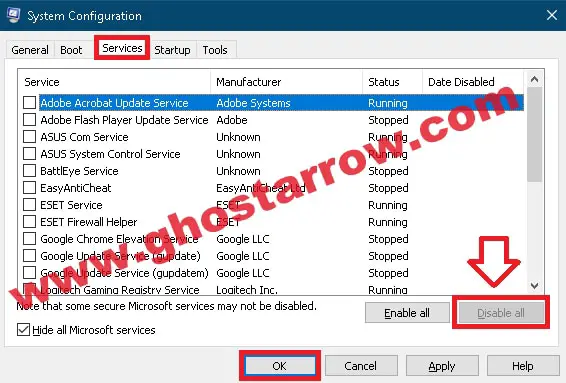
- Finally press the OK button.
- Reboot your computer.
If you want to restore it, just press the "Enable All" button by following the same steps.
#8 Graphics settings
You can try lowering the graphics settings in the game's launcher.
- Go to the Settings menu in the launcher
- On the "Display" tab, check the Fullscreen
- Lower the resolution
- Set the Dynamic Resolution Scaling to 60 (or 30)
- Set the Anti-Aliasing to Off
- On the "Graphics" tab, set the Preset to Lowest
- Make sure that all the options on the right are unchecked, then click the OK button.
If it works, you can try to increase the quality a little bit.

