If you're having trouble starting your Call of Duty: Black Ops Cold War (Multiplayer & Single-player), here are the fixes to get rid of launching and crashing problems.
I will present a few methods that you can use to fix the issue. If you follow all the steps correctly then you will most likely be able to open Call of Duty Black Ops Cold War on your PC without any problem. So please take your time and read the guide carefully.

Troubleshoot crashing & launching issues in Call of Duty Black Ops Cold War
The most common solutions:
1. Repair your game files
Missing and corrupted game files can cause crashes or launch issues in Call of Duty: BOCW. So you should use the repair tool in Battle.net desktop app to repair your game files.
- Open up your Battle.net launcher
- Click the icon of Call of Duty: BOCW
- Click on the Options
- Then select the Scan and Repair
- After that click the Begin Scan
2. Update your graphics drivers
Ensure that you are using the latest GPU drivers from NVIDIA or AMD before running COD Black Ops Cold War.
Tip: It's good practice to uninstall your older graphics drivers with DDU. Unsure how to use the DDU? I’ve got you covered, check out this guide.
3. Close the background applications
Third-party programs running in the background can interfere with Call of Duty: Black Ops Cold War. So you should close programs running in the background such as EVGA Precision X1, AutoHotKey, MSI Afterburner, RTSS Rivatuner, Fraps, etc.
Also, you can try performing a clean boot. Follow these steps to clean boot:
- Type msconfig in the Windows search bar.
- Press Enter key
- Go to the Services tab.
- Select “Hide all Microsoft services”
- Then click on the “Disable all” button.
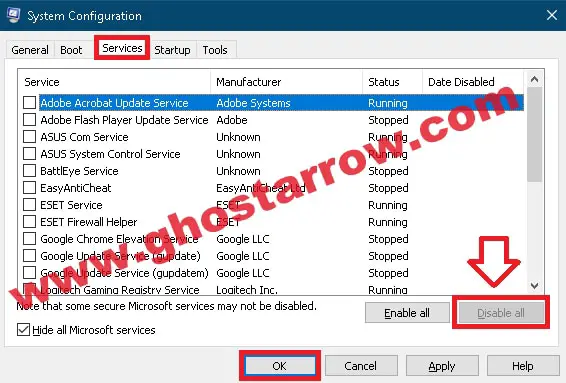
- Click the OK button.
- Restart your computer.
4. Run as administrator
Run your Battle.net Desktop app and Call of Duty: Black Ops Cold War as administrator.
- Navigate to the folder where Call of Duty: Black Ops Cold War is installed (by default: C:\Program Files (x86)\Call of Duty Black Ops Cold War)
- Right-click on the BlackOpsColdWar.exe application
- Go to the Compatibility tab.
- Check the "Run this program as an administrator"
- Click OK button.
- Go back to desktop and right-click on Battle.net app shortcut
- Select Run as administrator
5. Link Battle.net account to Activision account
This method will work for you if you cannot connect to servers. You may get an error message that says "Disconnected from server" when you try to play Call of Duty: Black Ops Cold War. This error may be due to your Battle.net account not being linked to your Activision account. Follow the steps to fix it:
- Sign in to your Battle.net account in your web browser.
- Sign in to your Activision account in the same web browser.
- Go to the "ACCOUNT LINKING" section
- Select "Link With Battle.net Account"
- Click the CONTINUE
- Then complete the account linking process.
6. Fatal Error
When you start Call of Duty: Black Ops Cold War, you may receive the following error message:
"Fatal Error. Unfortunately, the application has unexpectedly stopped working. Try a 'Scan and Repair' might solve the issue. If the problem persists, please reach out to the online support. Error Code: 0xC0000005 (0x0) N"
In this case, verifying the game's file integrity (Method #1) and updating the graphics drivers (Method #2) should be the first things to try. If the problem persists, you should try this workaround shared by Redditor onibmmals, or reinstall Windows.
I hope this article helped you to resolve crashing/launching issues in Call of Duty Black Ops Cold War. If the game still won't launch, please share your PC specs with us by leaving a comment in the section below.


Win10
2- EVGA RTX 3090 ftw ultra (NVLINK)
MSI MEG ACE X570
Corsair 64gb memory
Ryzen 9 5950x
Samsung evo 950 ssd
Keeps crashing with that error code fatal error
I suggest you try playing after disabling the NVLink.
Gigabyte z390 aorus ultra mb
Intel I9 9900k cpu
Gigabyte RTX 3090vision 24Gb gpu
GSkill Trident X Neo 16GB X2 DDR4 sdram DDR 3800
Samsung Evo 950 ssd 1Tb
No issues with any game but COD Cold War. Will not connect to servers, cannot play campaign. Tried with and without vpn, updated game files, allowed apps thru firewall, assigned ports, tried all your suggested fixes. All drivers are current. There was no bios update for the gpu.
I have been unable to even play this game at all. FRUSTRATING!
Gigabyte b450 elite
Gigabyte 1080ti
Ryzen 3600
16gb ram
Game loads for a little then closes out of nowhere. If I restart my pc it will run for longer and then just crash in a little.
Did a full reset including deleting all files. Completely fresh and up to date on all drivers, and still crashed the first match I tried to load into.
Asus B550 ROG STRIX F-Gaming (Wi-fi)
Ryzen 5600x
RX 570 (4GB)
16GB RAM
Game crashes before loading online, no error code. Uninstalled / reinstalled, all my drivers are up to date and i did the -d3d11 thing.
RTX 2070 Super
i7-9700k
36gb RAM
Can't link accounts on Activision - get an error every time I try!
Game will not launch.
error : 2254439 no text accompany this error
followed by error code : 80004005
''Unfortunately, this application has unexpectedly stopped working..... and so on''
This is at launch, by this i mean i am yet to see the menu of the game, it crashes within seconds of starting to load.
specs :
Asus Rog Strix B450 motherboard with proper bios
AMD Ryzen 5 3600 CPU
EVGA GEFORCE GTX 1660 super
Corsair Vengeance 16gb (2x8gb) Ram 3600mz
Western Digital m.2 SSD and HDD
this system runs warzone , modern warfare like a breeze without any issues, i also played many games on steam and do also some VR. I never ran into any issues so far with any games this is my first.
I have been on youtube , reddit, Activision, Blizzard, forums and so on. I have tried everything that is out there , i spent easily 12 hours in front of the screen trying all that is suggested , ALL OF IT... but still not able to shake this error off. If anyone has this issue please let yourselves known so they could react to it. i only found a few people in two discussions on Activision but we are not getting help , they are letting us trying to figure it out because very few people are stuck like us it seems. Thank you !
Error 225439 is a display issue. For example, an application running in the background that allows the use of dual monitors might be causing this issue.