It seems that some players' controllers do not work in Horizon Zero Dawn (PC). This problem is often experienced by those with Xbox One S or Xbox 360 controllers.
If you are also encountering this controller/gamepad issue, you can fix it by following the steps below.

How to Fix Controller Issue in Horizon Zero Dawn
- Plug in your wired controller. Or, connect your wireless controller.
- Run the Steam
- Go to the Big Picture Mode, at the top-right corner of the screen.

- Click on the Settings icon
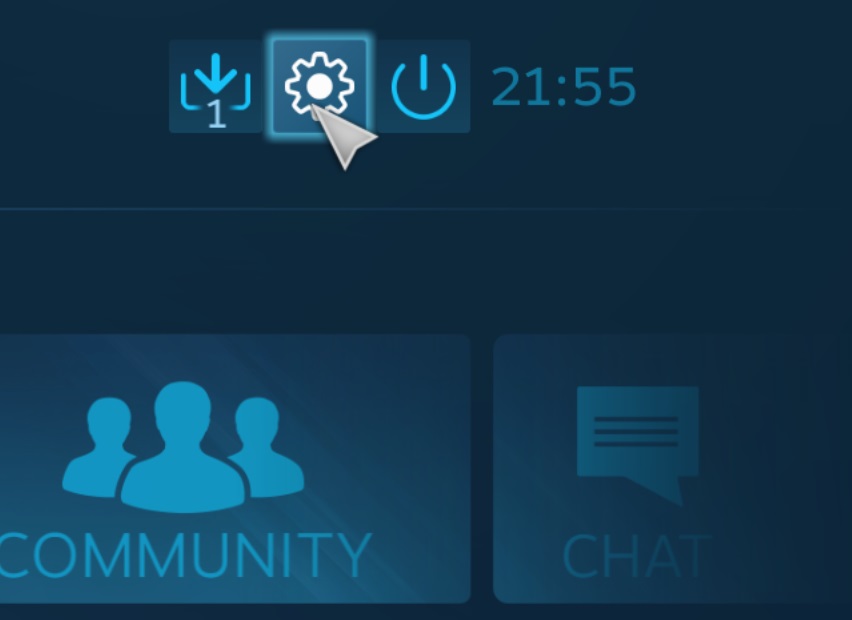
- Then go to the Controller Settings
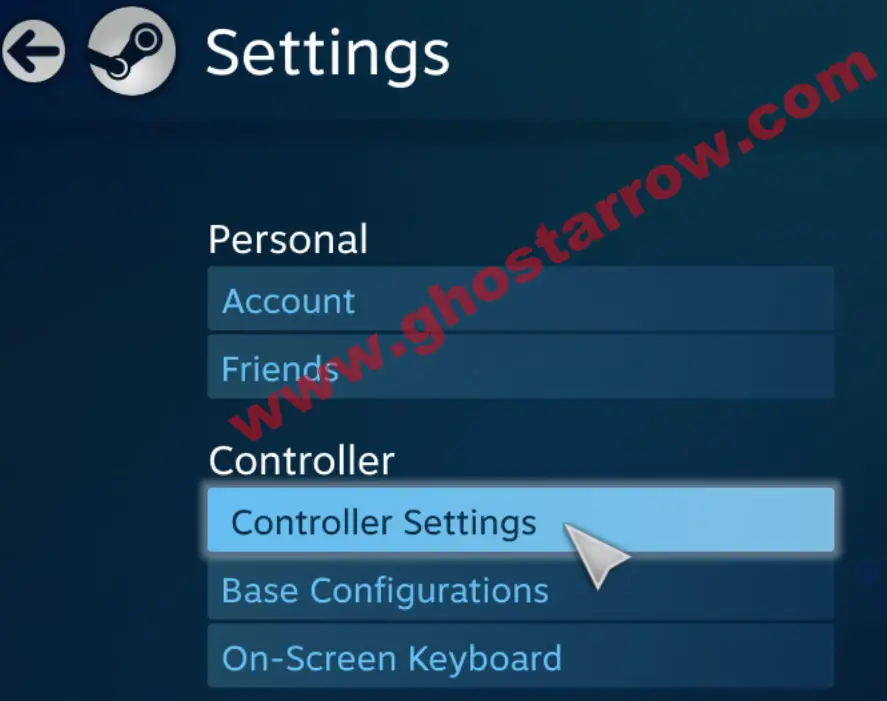
- Tick the "PlayStation Configuration Support" and "Xbox Configuration Support". If you have a generic gamepad, you should also check the "Generic Gamepad Configuration Support".
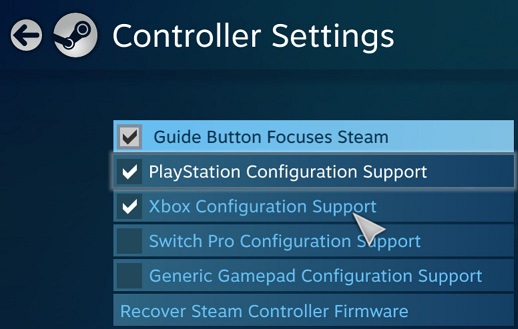
- Click on the Back button, then again Back button
- Finally, Exit Big Picture
- Now, go to the Steam library
- Right-click on Horizon Zero Dawn
- Select Properties
- On the General tab, make sure the "Use your global Steam Input settings (PS/Xbox)" option is selected under Steam Input Per-Game Setting section.
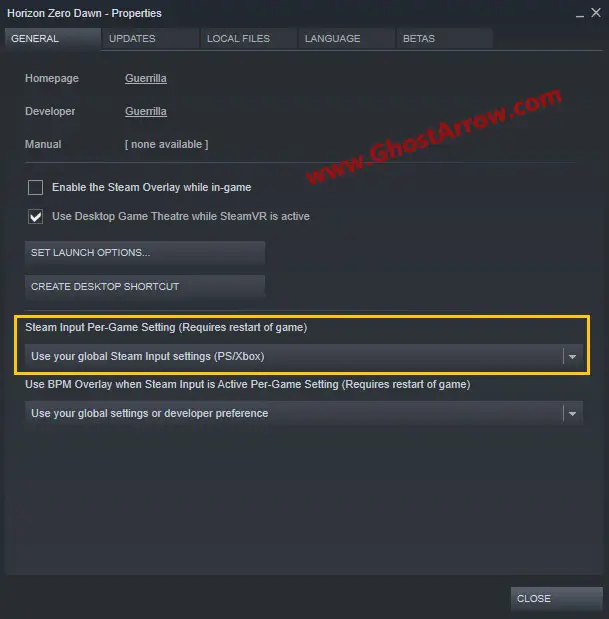
- Play the game. Enjoy!
If your game is on the Epic Games launcher, you can try using the controller emulator application.


Thank you very much