
Some players who want to play Secret Neighbor on Steam encounter an Authentication error. This is not a new error. It can happen in many games on Steam. Here are some tips that may solve your issue. Meanwhile, these solutions also work in other games on Steam (Insurgency Sandstorm, Empyrion Galactic Survival, Crossout, Dayz, GTA V, Warface, etc)
How to Fix Steam Authentication Error
1) Log out of Steam
- Go to the Steam app
- At the top-right corner of Steam, click on your Steam username
- Then, click on the Log out of account
- Re-login to Steam and try to launch the game.
2) Disable VPN
You should disable your VPN or proxy server applications.
3) Disable Firewall
I recommend disabling your antivirus software for a temporary fix.
4) Disable Steam Beta
- Go to the Steam settings
- On Account tab, click Change button on the Beta participation section.
- Then, use the "Beta participation" drop-down list to select the "NONE - Opt out of all beta programs"
- Click OK and restart the Steam.
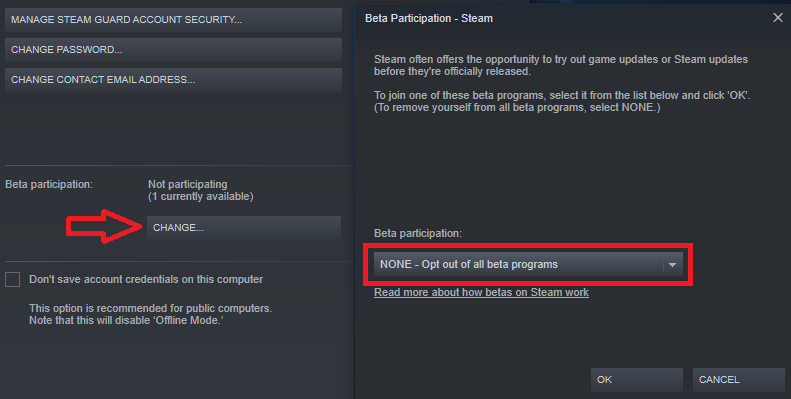
5) Reinstall the Steam
Reinstalling Steam usually fixes this problem.
6) Outbound Rules
Create an outbound rule in the Windows Defender Firewall.
- Type control panel in the search section of Windows.
- Then open the Control Panel.
- Click on the Windows Defender Firewall
- Click on the "Advanced settings"
- Go to the "Outbound Rules" tab in the window that opens.
- Now click on the "New Rule..." from the right panel of the window.
- Select the Program and then click on the Next button.
- Select the exe path of the game and click on the Next button.
- Now select "Allow the connection" and click Next.
- Select all profiles and click on the Next button.
- Finally, type the name of the game in the Name box and click the Finish button.
I hope this article helped you to resolve Authentication Error. In addition, this may be a temporary problem. We sometimes encounter this error when Steam Servers down.

