If Elden Ring crashes, freezes, or won't launch, here is how to fix it. This guide will show you what to do.
If you are experiencing issues with Elden Ring crashing to the desktop or not responding after pressing the Play button, you should first check to ensure that your PC setup meets Elden Ring's minimum system requirements.
Here are the minimum system requirements to play Elden Ring on your PC:
- OS: Windows 10
- Processor: INTEL CORE I5-8400 or AMD RYZEN 3 3300X
- Memory: 12 GB RAM
- Graphics: NVIDIA GEFORCE GTX 1060 3 GB or AMD RADEON RX 580 4 GB
- DirectX: Version 12
- Storage: 60 GB available space
If your PC meets Elden Ring's system requirements, you can try the following troubleshooting steps:

1. Verify the game files
Verifying the integrity of Elden Ring's game files ensures your game is installed and updated correctly. Usually, this method solves the problems with games crashing or not starting.
For example, players whose game crashed during the character creation screen reported that verifying the files was fixed the issue.
To verify the integrity of game files on Steam:
- Go to Library menu on Steam
- Right-click on Elden Ring
- Select Properties
- Go to the “Local Files” tab.
- Click the “Verify integrity of game files” button.
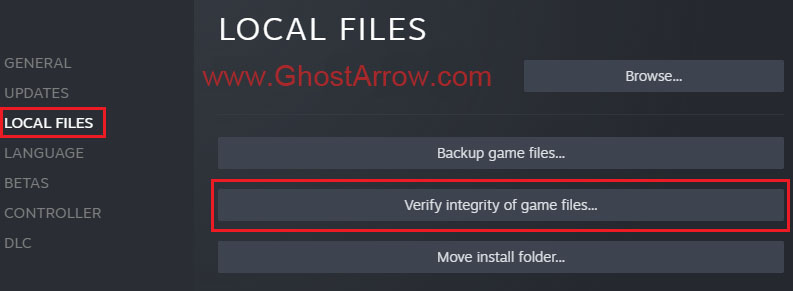
- Once it is done, restart the Steam.
- Then try to run Elden Ring.
2. Update the drivers
Make sure you have the latest graphics drivers. Look out for the latest GPU drivers released around launch that may offer optimizations for Elden Ring on PC.
You can access the latest GPU drivers by clicking the links below:
Note: To perform a completely clean uninstall and install graphics drivers, you can use DDU.
3. Windows updates and Visual C++ redistributables
Make sure your version of Windows is fully updated. Older versions may cause Elden Ring to crash to the desktop.
Also, Visual C++ redistributables must be installed on your machine to run Elden Ring. You can use the official Microsoft link or a utility I mentioned below.
- Download “Visual C++ Redistributable Runtimes All-in-One“:
https://www.techpowerup.com/download/visual-c-redistributable-runtime-package-all-in-one/ - Unzip the file.
- Right-click on the install_all.bat and select “Run as administrator“.
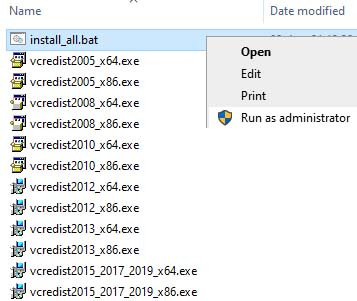
- Restart your PC when you are done.
4. Update Steam
"Steam - Restart required. Steam must now be restarted in order to receive the latest update. You won't be able to continue using Steam until it has restarted."
No matter how many times you restart Steam, you can resolve it by updating Steam if you receive an error like this.
- Click the "Steam" menu at the top-right corner of the screen.
- Select the "Check for Steam Client Updates"
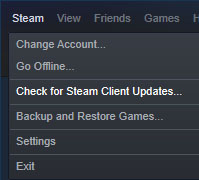
I hope this guide helped you to resolve Elden Ring crashing issue. In the meantime, I will update the article when I discover new methods.

