During the New World Preview (Public Test) event, which will last about a week, I had the chance to play Amazon Game Studios' action-MMO. I want to say that I love this game.
I played New World on GTX 1070 and i7 4790k, I did not experience many performance issues in the game, but I guess there are those who have problems. I would like to remind you that this is just the beginning, I'm sure a company like Amazon Game Studios will make the game more stable.
So, I created this performance guide for those who have problems such as fps drops, stuttering, freezing, low frame rate, in New World Preview.

Can I run New World on my PC?
| Minimum System Requirements | Recommended System Requirements | |
| CPU | Intel® Core™ i5-2400 / AMD CPU with 4 physical cores @ 3Ghz | Intel® Core™ i7-2600K / AMD Ryzen 5 1400 |
| GPU | NVIDIA® GeForce® GTX 670 2GB / AMD Radeon R9 280 or better | NVIDIA® GeForce® GTX 970 / AMD Radeon R9 390X or better |
| DirectX | DirectX 12 | DirectX 12 |
| RAM | 8 GB | 16 GB |
| Storage | 50 GB available space | 50 GB available space |
| OS | Windows 10 64 Bit | Windows 10 64 Bit |
How to boost performance in New World Closed Beta
1) Update Your GPU Drivers & OS
Don't forget to keep your GPU drivers and operating system updated to play New World smoothly.
Nvidia: https://www.nvidia.com/en-us/geforce/drivers/
AMD: https://www.amd.com/en/technologies/radeon-software
You can easily update your driver in the Nvidia Geforce Experience panel. (Geforce Experience > Drivers > Check for Updates > Download)

2) NVIDIA Control Panel & AMD Radeon Settings
Nvidia users:
- Open NVIDIA Control Panel
- Go to the Adjust image settings with preview tab.
- Click the “Use my preference emphasizing“
- Put the bar in Performance mode.
- Apply

- Click the Manage 3D settings
- Click the Program Settings
- Click the Add
- Select the NewWorld.exe from the list, then click on the “Add Selected Program” button.
- After that, apply the settings below
Texture filtering - Quality: Performance
Vertical sync: On - If you have a notebook, make sure you have selected the “High-performance NVIDIA processor” on preferred graphics processor.
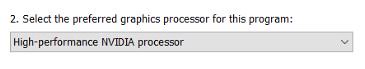
- Apply and close the NVIDIA Control Panel.
AMD users:
By making a simple change, in AMD Radeon Adrenaline software, you can boost your performance in New World
Just follow these steps: AMD Radeon Adrenaline Software > Gaming > Graphics > Advanced > Texture Filtering Quality > Performance
3) Fullscreen optimizations & High DPI scaling
Disable fullscreen optimizations by following the steps below. So you can fix some performance issues. Also, by changing the high DPI scaling setting, you will fix the blurry text and graphics problem.
- Go to the folder where the game is installed ( Steam Library > Right-click on New World Closed Beta > Manage > Browse local files )
Mine was: F:\SteamLibrary\steamapps\common\New World Closed Beta\ - Open the Bin64 folder
- Then right click on NewWorld.exe
- Select Properties
- Go to the Compatibility tab.
- Tick the Disable fullscreen optimizations
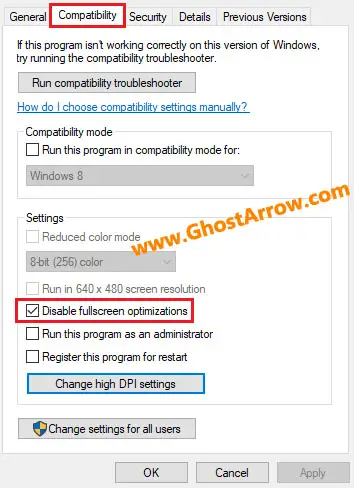
- Then click on the “Change high DPI settings” button.
- Under the “High DPI scaling override” section, tick the “Override high DPI scaling behavior“
- Use the “Scaling performed by:” drop-down menu and select the “Application”
- Click on the OK and again OK.

- And also, apply the same changes for NewWorldLauncher.exe in the game's main folder.
4) ISLC
Especially those with low RAM may experience stuttering and crashing problems. You can fix this issue using a simple utility. Use the ISLC by following these steps.
5) High CPU Usage Fix
If the CPU usage is around 100% while playing New World Preview and you experience freezing/stuttering issues, it is possible to fix your issues by limiting your CPU.
- Download and install the Process Lasso
- Run the Process Lasso application.
- Launch the game.
- Go to the Process Lasso app and find the NewWorld.exe in “All processes” list, then right-click on it.
- Select the CPU Limiter

- Set the “When CPU use is” to 98
- Set the “Reduce by this many CPU cores” to 1
- Below the “Reduce by this many CPU cores”, set the “For a period of” to 1
- Click on the Add Rule button.
- Finally click OK button and play the game.

6) Basic Tips
- You can improve performance by disabling Windows animations and some functions: Windows Performance Options
- Game mode in Windows 10 can cause some problems. So I suggest you disable the game mode.
- Clean up temporary files in your OS.
- While browsers such as Chrome and Firefox are running, performance may decrease in New World Preview. You should also optimize your Discord and Google Chrome.
- You can increase the performance of CPU by using the CPU core parking manager. It may not help on some rigs.
7) Best Graphics Settings for Performance
When the game is released in the full version, I will test the settings further. For now, I can recommend these settings for performance.
Settings > Visuals
| Minimum System | Performance | My Settings | |
| Window Mode | Fullscreen | Fullscreen | Fullscreen |
| Field of View | |||
| Video Quality | Custom | Custom | Custom |
| Effects Details | Low | Low or Medium | High |
| Lighting Details | Low | Medium | Medium |
| Object Details | Low | High | High |
| Post Processing Details | Low | Medium | Medium |
| Shadows Details | Low | Low | Low |
| Terrain Details | Low | Medium | High |
| Texture Details | Low | High | Very High |
| Water Details | Low | Medium | High |
| V-sync | On | On | On |
| Max FPS | 60 | 60 | 60 |
| Player Nameplate amount | 2 | 2 | 10 |
I played New World Preview with my graphics settings at 2560 x 1440 (1440p) resolution. Overall I got 60-75 FPS. In crowded cities, the FPS was between 40-60.
My specs: i7 4790k, GTX 1070, 16 GB 1600MHz RAM, SSD
I will definitely edit my guide when the game comes out. Stay tuned for updates!


I tried all these, didn't work for me. Disabling Fullscreen and the dpi thing may have. I previously had terrible fps, watched videos etc and did the two things I mentioned before then I also activated game bar and hardware acceleration in graphics settings, restarted and the game ran smooth as butter without any additional programs. I come on next day the fps is worse than ever, I've been messing around with pc for ages, decided to switch of both game bar and hardware acceleration and the fps are back to 50-70 on a potato with mostly low settings ofc. I may just be lucky and I'm not sure if what I did is actually what fixed it but it's worth someone else trying to mess with hardware acceleration
I have the same setup, but am getting 45 fps
16gb of ram and an SSD.
GPU and CPU?
Biggest issue I found is a bug with capping your frame rates, I typically cap mine for 60fps then boost all my graphics to max until it dips below that rate. The minute I capped my rate it killed my fps to 15 even though it was set at 60. I uncapped the rate and I'm now running 60 fps in towns and around 80 fps outside. Very High settings on everything using a I7 6820HK with a gtx 1080
In Point 8) I tried many times to set Custom with Very High textures. But after I log out / log in. They are reset all default to Medium like the others.
This helped for sure. Thanks for the tips!
glad that helped
Number 3 helped me ALOT thank you so much
( get +10fps after that only wow)