
In this tutorial you will find steps to make controller (gamepad, joystick, wheel) work with eFootball PES 2020 & eFootball PES 2021 SEASON UPDATE.
How to Fix Gamepad Issue in PES 2020/2021
Method #1
- Launch the Steam
- On the top left, click on the Steam
- Go to the Settings
- Click on the Controller
- Click on the "GENERAL CONTROLLER SETTING" button.

- Select/Check your gaming controller. For example, PlayStation Configuration Support. If you have a generic gamepad, you should select the “Generic Gamepad Configuration Support” as well.

- Then go back and click on OK button.
- Launch the game and check your controller.
Method #2
- Go to …\SteamLibrary\steamapps\common\eFootball PES 2020\Settings.exe
- Open Settings.exe
- Go to Controller tab
- Click on the DirectInput and select your controller.
- Click on the OK.
- Launch the game and check your controller.
Method #3
- Download the Xbox 360 Controller Emulator: https://www.x360ce.com/
Click on the “Download for 64-bit games” button.
It supports all joystick versions, including the PS4, Logitech controller. - Extract the zip to the folder where eFootball PES 2020 is installed.
- Make sure the USB is plugged in.

- Run the x360ce_x64.exe application in the eFootball PES 2020 folder.
- Click on the Create button.

- Click on the Next button.
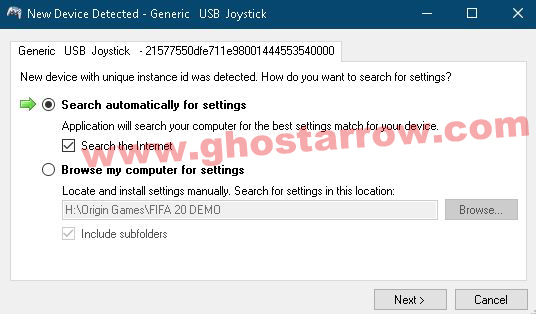
- Click on the Finish button.

- Go to the Game Settings tab.

- Make sure these are checked:
64-bit v9.1
64-bit v1.1
64-bit v1.2
64-bit v1.3
64-bit v1.4
64-bit - Click on the “Apply/Synchronize Settings” button.
- Click on the OK.
- Go to the Controller 1 tab.
- Click on the Save button.
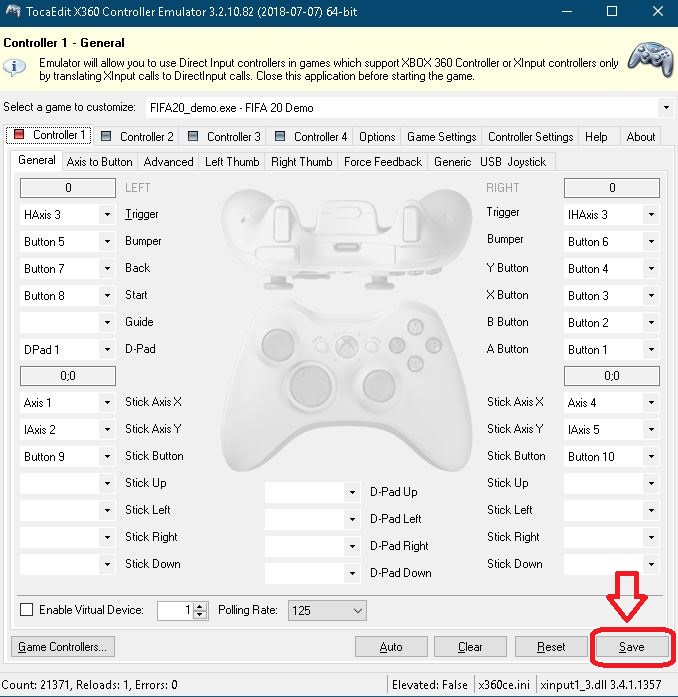
- That’s all, you can play the game now.


Thanks it works at my place
I've tried it on pes21 and 22
thank you. it's really working perfectly. You guys need to change xinput in order to make this work.
If this methods dont work, try this one. If you have sider, run PES 2021 WITHOUT it first. After PES 2021 is running, it will detect your controller and you can control it without any problems. Close the game, then you can run the sider before PES 2021 (The controller will work perfectly). Hope this help you, cause it worked for me. (You can setting the controllers from the setting option in PES 2021 folder).
Controller setting check on the manager device: function the knobs
Check the controller Settings in the busin folder: work the buttons
Controller setting checks in steam: all the knobs but when in 2020 pes2020, the sticks do not work, only the keyboard works..
I did this and in settings game see my gamepad BUT in game NOT WORKING.
I did all variant and my gamepad is visible in steam but in game not visisble I dont know why.
When I try x360ce also when run this app in window I can not find pes2020
I found a simple solution which helped my gamepad work as it stopped suddenly after i installed the new drivers to GeForce.
So guys open steam and after go to games. After press to see your games(the first option) Go to Pes and make right click and after properties.Choose the second option which says something about local files and after it will open you the Pes files.There it is something which says -Settings- open it .Then it will open you a small window with Pes settings.Go to third option which says controller and choose DirectInput and after press ok.DONT USE XINPUT. When you will choose DIRECTINPUT you will see that you can choose your controller .So after you press ok.
none of these work with my logitech gamepad 🙁 work fine with steam but not in the game..
I DONT HAVE THE SETTINGS FILE IN THE STEAMAPPS ... .. folder. DO you think its because i have pes lite ?
If you have pes lite you should still have the settings. Try uninstalling pes and reinstalling it
Yeah same here. Steam is detecting my PS4 controller but on the game it's not.
My ps4 controller working fine with steam, but can not use it with PES.
ps4 controller works on steam and on the xbox gamepad thingy but not in pes
none of the methods work steam and eFootball settings recognizes a joystick but in the game it doesn't work I tried with 2 joysticks and it doesn't work on any of them it was also a problem in fifi but this 3 method helped me but in eFootball 2020 it doesn't work
what i need to do pls help
Those method didn't work! I already tried it.
Still my twin usb joystick doesn't work while gaming in pes 2020.
Please tell me the solution...
Thank you.
Try the InputMapper
https://www.youtube.com/watch?v=bsrL5kd7FME
None of the methods work for me. My controller works in windows, in steam and in pes settings, but it doesn't work in game. I see others have a similar problem, is there a solution?
What is your gamepad? (Brand and model)
acme generic usb joypad
In the controller settings window I mentioned in the first method, which one did you tick?
playstation
You should tick the "Generic Gamepad Configuration Support" as well.
fixed, thanks!!!
Hi, I have a thunderstike gamepad speedlink... After long time of trying to connect it with pes2020, i realized that it is probably incompatible. If you have any solution for me, i would be gratefull.