
How to fix the "DX11 feature level 10.0 is required to run the engine" error in PUBG Lite?
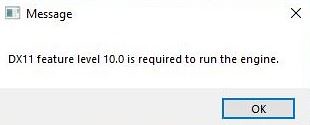
Let's get straight to the point.
- First, download and install DirectX.
- Try to enter the game after installing it, there is a chance that it will fix.
- Download DirectX 11 Emulator from this link.
- C:\Program Files (x86)\PUBGLite\Client\ShadowTrackerExtra\Binaries\Win64\
Drop the dxcpl application in the rar file to the Win64 folder.
- Right-click on the dxcpl application that you have drop into the Win64 folder and run it as an administrator.
- Click on the Edit List…
- After, click on the …
- Select the PUBGLite-Win64-Shipping.exe and click OK.
Location > C:\Program Files (x86)\PUBGLite\Client\ShadowTrackerExtra\Binaries\Win64\PUBGLite-Win64-Shipping.exe

- Set the Feature level limit on the Device Settings tab to 11_0 as in the image. Also Force WARP must be selected. Info is also automatically selected.
- Apply, OK and close.
- Then we'll do something like that again.
You need to put the dxcpl application on the this location this time.
C:\Program Files (x86)\PUBGLite\
- Right-click on the dxcpl application that you have drop into the PUBGLite folder and run it as an administrator.
- Click on the Edit List…
- After, click on the …
- Select the Launcher.exe and click OK.
Location > C:\Program Files (x86)\PUBGLite\Launcher.exe
- Again, set the Feature level limit on the Device Settings tab to 11_0 as in the image. Also Force WARP must be selected. Info is also automatically selected.
- Apply, OK and close.
That's all. Doing this will run PUBG Lite.
I hope this article helped you to resolve this issue.


Not works. My specs are:
OS: Windows 10 pro x64 2004 edition
CPU: AMD Athlon (tm) II X4 620
GPU: AMD Radeon HD 4730
RAM: 2 GB (first OS of this computer is Windows XP 32 bit. but it have 64 bit cpu and it dont need much ram)
Is there a way to fix it? i guess not 🙁
it runned in safe mode than the same error
specs
cpu intel core 2 duo e8400
gpu ati radeon hd 4650
ram 4 gb
I HAVE NVIDIA GEFOCE 1GB GRAPHIC CARD
INTEL CORE 2 DUO
6 GB OF RAM
CAN I RUN PUBG PC LITE
You can't
My specs i5 1st gen
gen
8gb ram
Ati radeon hd545v gpu
it doesnt work
my pc specs core i7 processor ram 12 gb
gpu nvidia rtx 1080ti {expectation} hahah sorry for
my pc specs is
core2dou 2.44ghz ram is 4gb
gpu is none intel hd graphics 4000
i cant fix my error please help me
i have nvidia 9800 GT
DIRECT X 12 VERSION
UPDATED WINDOWS 10 PRO
GRAPHIC DRIVER UPDATED
dual core prossecer
no man it ain't helping out
nope it don't help
*********spec*********
Cpu : Intel(R) Pentium(R) CPU G860 @ 3.00GHz (2 CPUs), ~3.0GHz
Gpu : NVIDIA GeForce 210
OS : Win10 pro
directx version : 12
mem : 6144 MB RAM
Have you tried running the game with Intel HD Graphics?
Right-click on the PUBG Lite shortcut.
Select Run with graphics processor
Finally, click on the Integrated graphics
https://blog288449210.files.wordpress.com/2020/02/integrated-graphics.png
That is work 4 nvidia 9800 gt(directx10) but its so slow. İf u have graphics card like that don't waste your time...
Thanks for sollution
Is there any way to make the directx 11 game textures supportable to directx 10?
Did not help
What are your PC specs and OS?
i5 3.2 ghz
ati radeon 4800 hd
6 gm ram ddr 3
and i can run this game
Sorry, you can't run PUBG Lite. PUBG LITE requires the DX 11 to run. Your graphic card doesn't support DX 11.
If this method doesn't work, there's nothing you can do.
mine is nvidia geforce 710m
i3 2.5 ghz
4gb ram ddr3
and i hav dx11 also
everything updated
can i run this game?? plz reply
You can https://www.youtube.com/watch?v=jZuK-8exCvc
Did you get an error? Or, have you never tried to play?