How to fix RainbowSix Extraction Vulkan Error: Driver Package Build ID is not Supported- If you get the "driver package build id is not supported" error trying to run Tom Clancy's Rainbow Six Extraction on your PC, try the below steps to fix your issue.
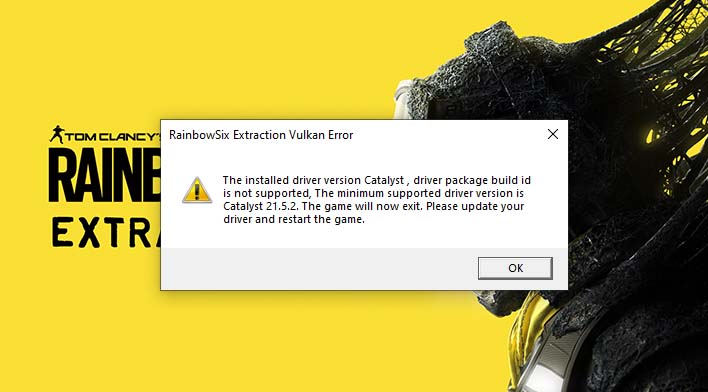
"The installed driver version Catalyst, driver package build id is not supported. The minimum supported driver version is Catalyst 21.5.2. The game will now exit. Please update your driver and restart the game."
Some R6 Extraction players are getting the error above saying the driver is not a supported version despite being up-to-date.
If you are suffering from the game crashing issue with the error message above, don't worry, there is a solution.
Users of Ubisoft Connect, Epic Games Launcher, and Game Pass may encounter the same error. This error message will appear when there is an issue with the GPU driver.
It is a driver bug. Uninstalling the current driver with DDU and doing a clean install will fix the problem.
If you do not know how to use Display Driver Uninstaller, you can do so by the steps in GhostArrow's DDU guide.
Note: Don't forget to disable your internet connection before uninstalling the driver!
By the way, you can download the latest graphics drivers from the links below:
After uninstalling the driver with DDU and then installing the latest driver, you can play Rainbow Six Extraction.

