
Although there is no problem with internet connection and modem, there are players who encounter high ping like 999 in Battlefield 5. If you're having the same problem, check out my suggestion below.
How to Fix High Latency Problem in BF5
I heard that this problem is caused by the OneDrive. There are those who say that the problem has been resolved after closing the application. So I suggest you close or uninstall the OneDrive app.
- Right-click on OneDrive cloud icon at the far right of the taskbar.
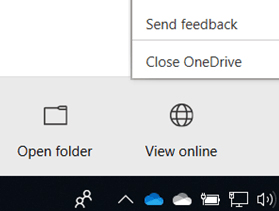
- Select "Close OneDrive"
To completely remove:
- Right-click on Start icon.
- Click on the Apps and Features
- Find and select Microsoft OneDrive
- Click on the Uninstall button.
You can also reduce the latency a little more using an app.
- Go to the PingBooster page
- Signup and Download the PingBooster.
- Verify the Email
- Install the PingBooster application.
- Run the PingBooster.
- Click Scan Games button and select Battlefield V
- After that, select server and click “Start Game” button.
If the lag issue still exists do let us know in the comments below. Share your PC specs and OS...

