Crysis 3 capped at 64-66 Fps - Looking for how to fix your locked FPS in Crysis 3? Here is a tip that might help you solve your issue in Crysis 3.
Why is my game capped at 64 FPS, although I disabled the Vsync?
Many players who bought the game on Steam are facing this problem. As far as I know, only Nvidia users experience this issue in Crysis 3. I think the cause of the problem is either the Nvidia driver or the latest 2004 feature update of Windows 10.
How to Unlock FPS Cap in Crysis 3?
Just set the Vsync to Fast in the Nvidia control panel. If you don't know how to do it, just follow these steps:
- Open your NVIDIA control panel. You can go by right-clicking in a blank area on the desktop.
- Go to the "Program Settings" tab in the "Manage 3D settings" menu.
- Click on the Add button, select the Crysis 3 from the list and click the "Add Selected Program" button.
- Now, find the Vertical sync in the "Specify the settings for this program" list and set it to Fast.
- Finally, don't forget to click the Apply button.
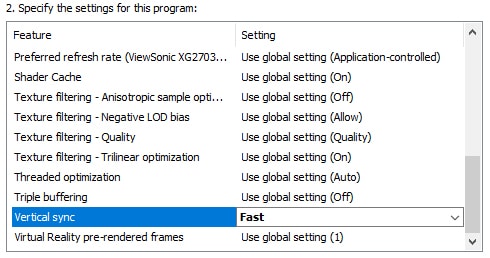
If you have turned off vertical sync in-game settings as well, the problem will be solved.
These were the things you should do to fix the fps issue in Crysis 3. If the problem still exists do let us know in the comments below.


Yep, worked for me too!
Alienware m17 R3, nVidia RTX 2070 Super w/G-Sync, Win 10 + all updates, 144MHz display
Now getting 200+ FPS instead of 65!
Thanks!
Hi. Worked like a Charm. I was running on 2080ti SLI and the game scaled pretty well in the past. Last week, I decided to play for a little bit after completing Crysis remastered and the performance was absolutely shit,GPU usage was in the 40% range and the game was laggy as hell.
With your workaround, it's back up to 80plus 90% on both gpu for the most part. Thanks!
Can anyone confirm If Enhanced Sync on AMD software does the same??
You can try it.
It doesn't work on AMD. Tried to disable AMD freeSync, enabled enhanced sync, disable everything, nothing seems to work. Damn, someone give me a light in the darkness!
Yes I found a fix Use Rivatuner app then put framerate limit and Scaling Sync to 50 fps just to see if it is working inside the game then put 240 or 400 in both , fixed !
I found a solution workround for AMD card. Install MSI Afterburner and RivaTuner. Open RivaTuner, where is "global" , click "add" below, add the exe of your game (crysis3.exe). Set the "framerate limit" to a huge number, I set 400 for example. Done! Game fps is unlocked.
thank you so much u are hero
And for those ones who use AMD video Card? Any suggestions?
It just works. Thanks =)
Thank you soooo much for sharing.
Works in Crysis2 & Crysis3
Thanks a lot this helped!
I also found a quick fix if this doesnt help go into task manager and set crysis priority to high took mine right to 180+!
Great! It is really helpful!
Thanks!
thanks a lot it fixed the problem
that did the trick.. thx
i had this problem and finally fast sync solve the problem. i have a gtx 1050 ti 4gb it doesn't matter what settings i choose even in lowest resolution and lowest settings sometimes i get stutter when shooting at enemies and i don't know how to fix it. stutter appears only when i want to shoot at enemies. please tell me what is the best nvidia control panel settings for crysis 3? thank you
Crysis 3 performance issues caused by physics. Crysis 3 is a poorly optimized game. So there's not much you can do. Try these:
Antialiasing - Mode: Off
Texture filtering - Quality: High performance
You can also try changing the vertical sync to Adaptive.
Também server para o Crysis 2 Maximum Edition
Obrigado pelo apoio!!!
Thank you so much for this article! I was completely out of ideas on how to fix this niche issue I was experiencing. Life saver!
glad to help